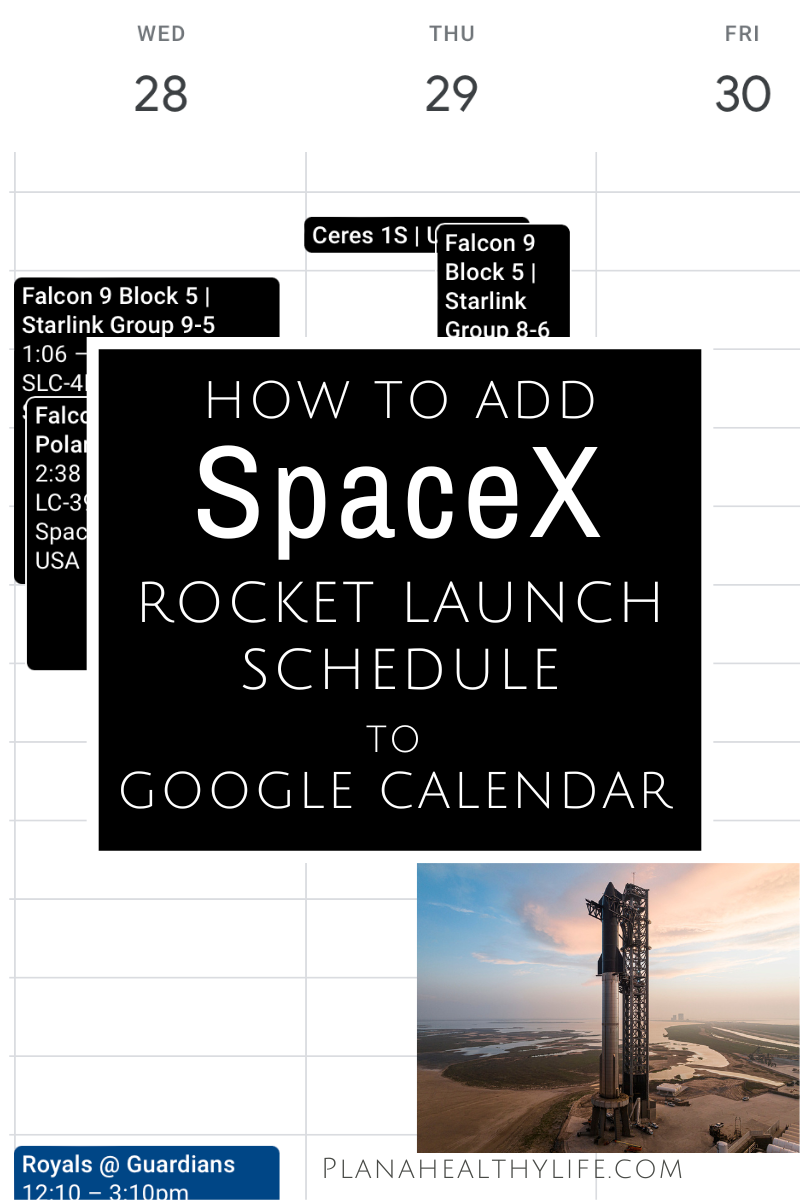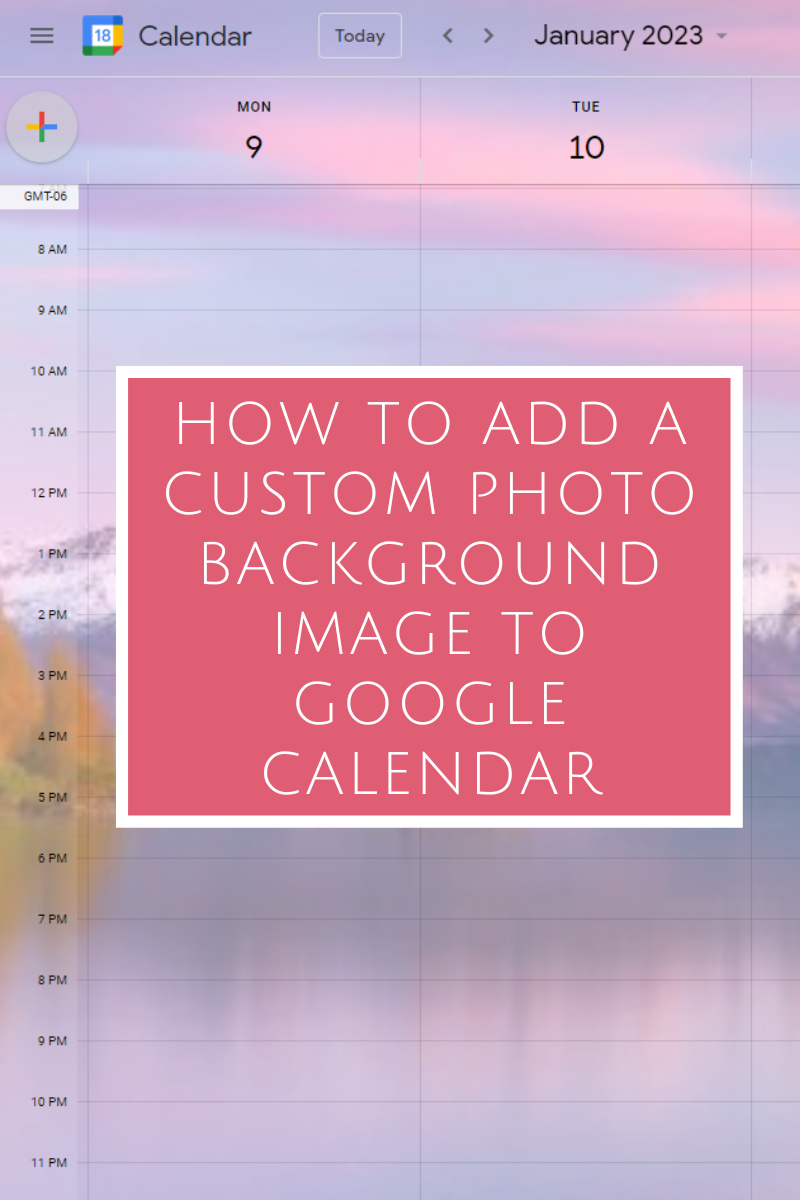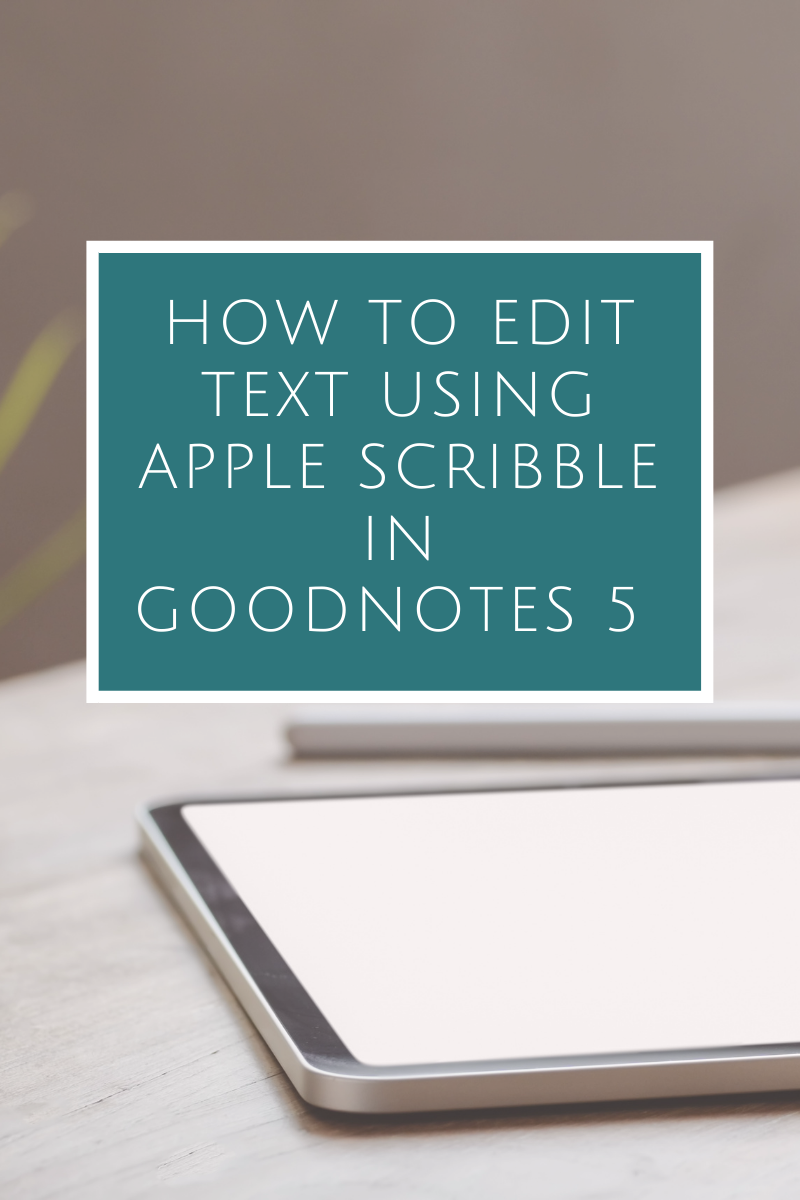Learn how to add SpaceX (and other global space programs) rocket launch schedule directly to your Google Calendar. Have instant access to detailed information from Next SpaceFlight on lift-off times, rocket ships, program objections, and more. Works for SpaceX, Blue Origin, NASA, and other space programs around the world.
Read MoreLearn how to use Artful Agenda's 2 new customization features - Customizable Calendar Views and Customizable Event Views. I'll show you exactly how to use each of these features and give some tips to making your Artful Agenda more streamlined, focused, and beautiful!
Read MoreHere’s how to add a Catholic Liturgical Calendar right into your personal Google Calendar. Follow the simple video tutorial or read written instructions.
Read MoreDownload 13 FREE Christmas pug digital stickers! These are perfect for use in digital planners, digital scrapbooks, and with Artful Agenda Plus.
Read MoreIf you’re an Artful Agenda Plus user, learn how to quickly and easily add habits to the new Habit Tracker. I’ll explain how to edit habits, two ways to track them, how to stop tracking, and share other useful tips. There is a step-by-step video tutorial included in this post if you prefer to watch a demonstration.
Read MoreLearn how to quickly and easily add your own digital stickers to Artful Agenda Plus (or Artful Agenda beta version).
Read MoreWant a custom photo background on Google Calendar? Read the step-by-step instructions (or watch the video) and make planning more fun with whatever background photo you choose!
Read MoreEven your Google Calendar can have a perfectly pumpkin spice theme! Learn how to add a pumpkin spice background and color-coordinate your events with an autumn-inspired color palette.
Read MoreTired of the boring ol’ Google calendar default colors? Learn exactly how to create a beautiful beach background for your Google Calendar with six custom colors for all your appointments, events, and tasks. Includes a video walk-thru and written instructions. BONUS: 3 additional Google Calendar beach themes!
Read MoreOne of the benefits of digital planning is the ability to easily add, duplicate and rearrange pages inside of GoodNotes 5. Knowing how to customize your planner by copying and moving pages is critically important. I’ve included step-by-step direction as well as a video tutorial.
Read MoreAre you curious about digital planning? Have you ever wondered “should I switch from a paper planner to a digital one?” In this post I will share 9 reasons why you might consider switching from a paper planner to digital planning.
Read MoreIn this tutorial I'll demonstrate how to use the pen and erase tools in GoodNotes 5 for note-taking, list-making, and digital planning. I'll show you the three different pen styles, how to change the pen's thickness, how to change colors, 3 different methods to add custom colors, how to find HEX codes for specific colors, how to erase and properties of the erase tool, and how to resize, change colors, and copy handwriting.
Read MoreIn this post I will show you how to use Apple Scribble inside of GoodNotes 5. Apple Scribble is perfect for digital planning in GoodNotes 5 because it allows you to quickly and easily add to do’s and notes using your handwriting or cursive.
Read MoreIn this post I will show you how to use Apple Scribble inside of GoodNotes 5. Apple Scribble is perfect for digital planning in GoodNotes 5 because it allows you to quickly and easily add to do’s and notes using your handwriting or cursive.
Read MoreIn this tutorial I’ll show you how to download Etsy digital files using an iPhone or an iPad. I’ll walk you through examples on both the iPhone and iPad, I’ll point out the one mistake that will frustrate Etsy app users, and I have a video tutorial if you prefer to watch rather than read.
Read MoreDownload these September digital planner stickers! These PNG images are how I simply and quickly decorate my digital planner inside the GoodNotes app. Scroll for the free images and learn the step-by-step process I use to create a color-coordinated theme each month and decorate my digital planner pages.
Read MoreDownload free Pumpkin Spice phone wallpapers for iPhone and Android!
Read MoreAre you making one of these 10 common beginner digital planning mistakes? You are if you spend too much time seeking the perfect digital planner, believe your planner has to be a work of art, stressing over blank space in your planner, and compare yourself to the artistic layouts you see on Instagram.
Read MoreIf you're someone who loves printables, but doesn't have access to a printer, you can get the paper experience by writing on a printable PDF digitally using an iPad or tablet and a notes app like GoodNotes 5 or Notability. Best of all, ZERO trees will be harmed in this process! This post will walk you through the supplies you need, how to import any PDF printable into GoodNotes (or similar apps), and how to fill in your new digital document using handwriting or text.
Read MoreDownload my April simple pastel digital planner stickers! These PNG images are how I simply and quickly decorate my digital planner inside the GoodNotes app. Scroll for the free images and learn the step-by-step process I use to create a color-coordinated theme each month and decorate my digital planner pages.
Read More