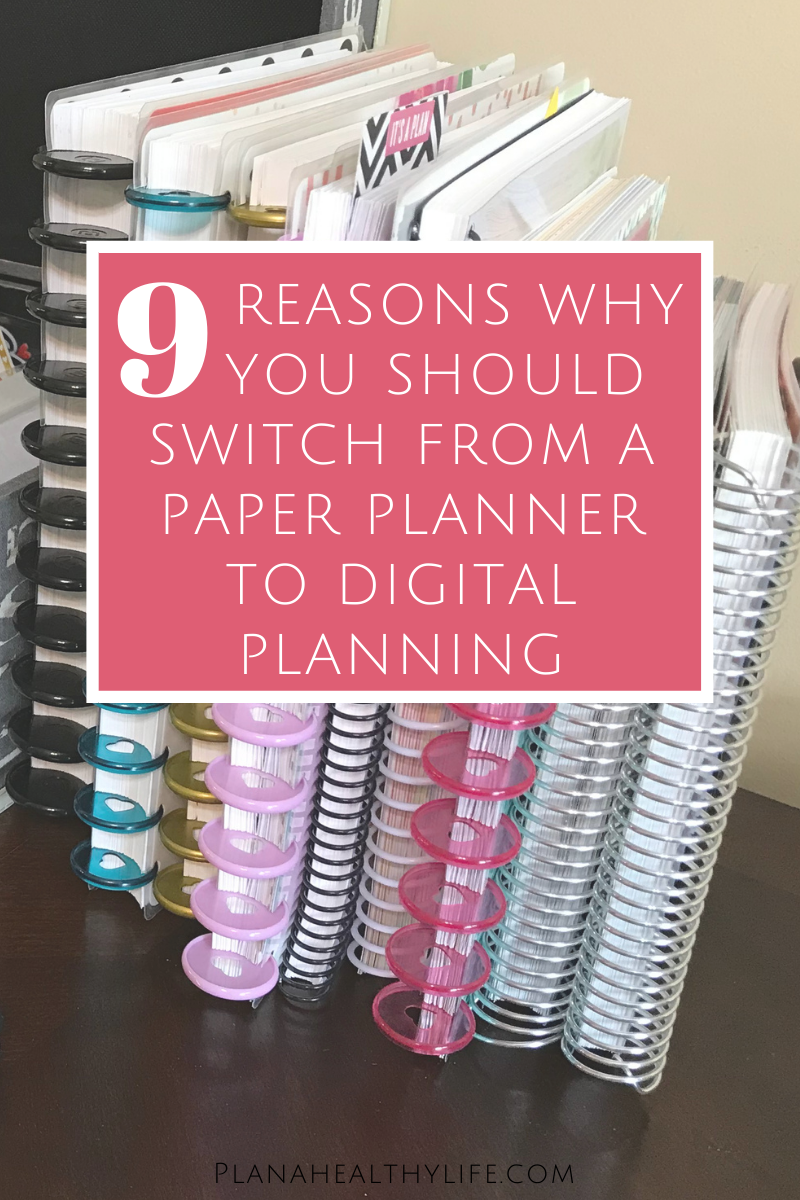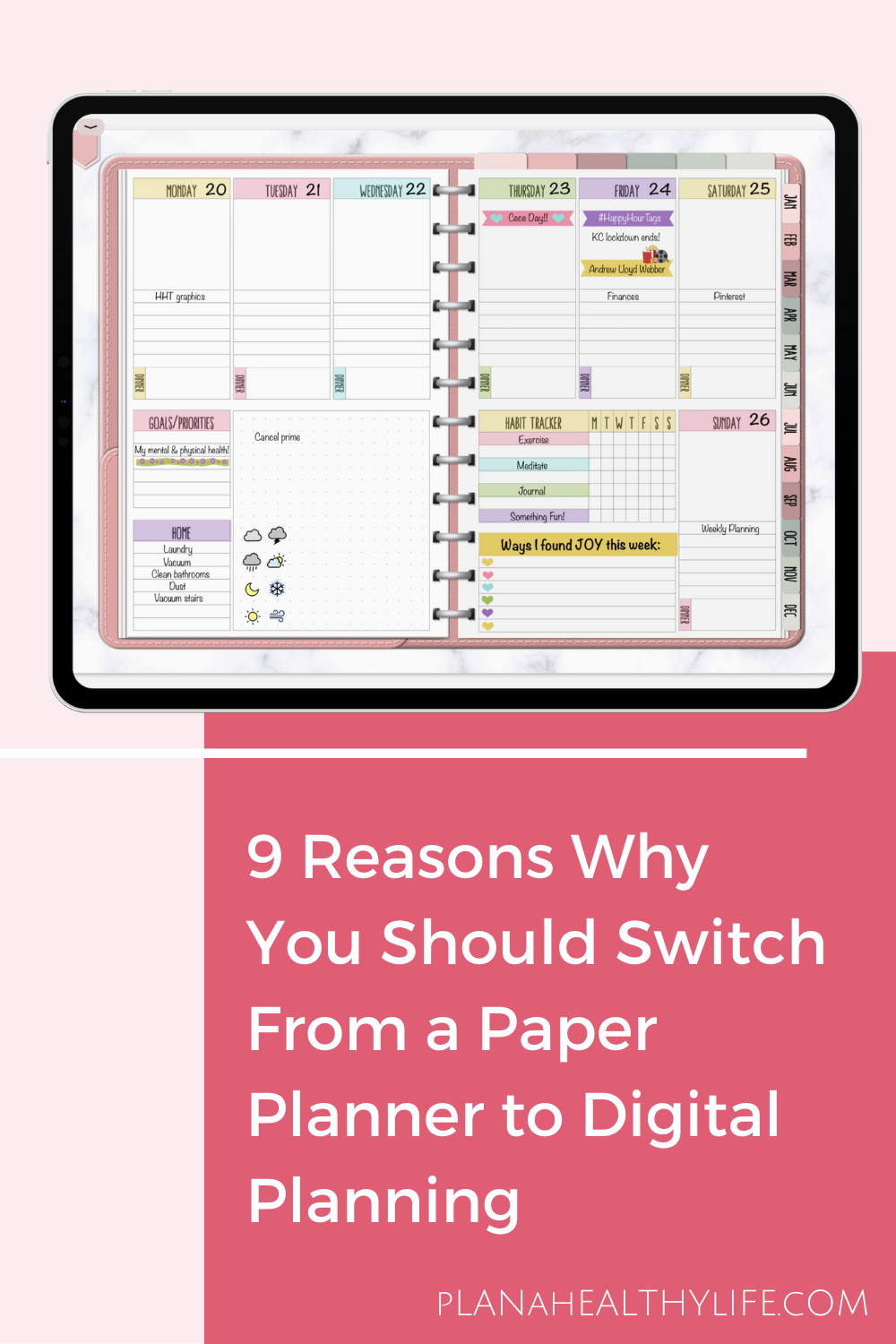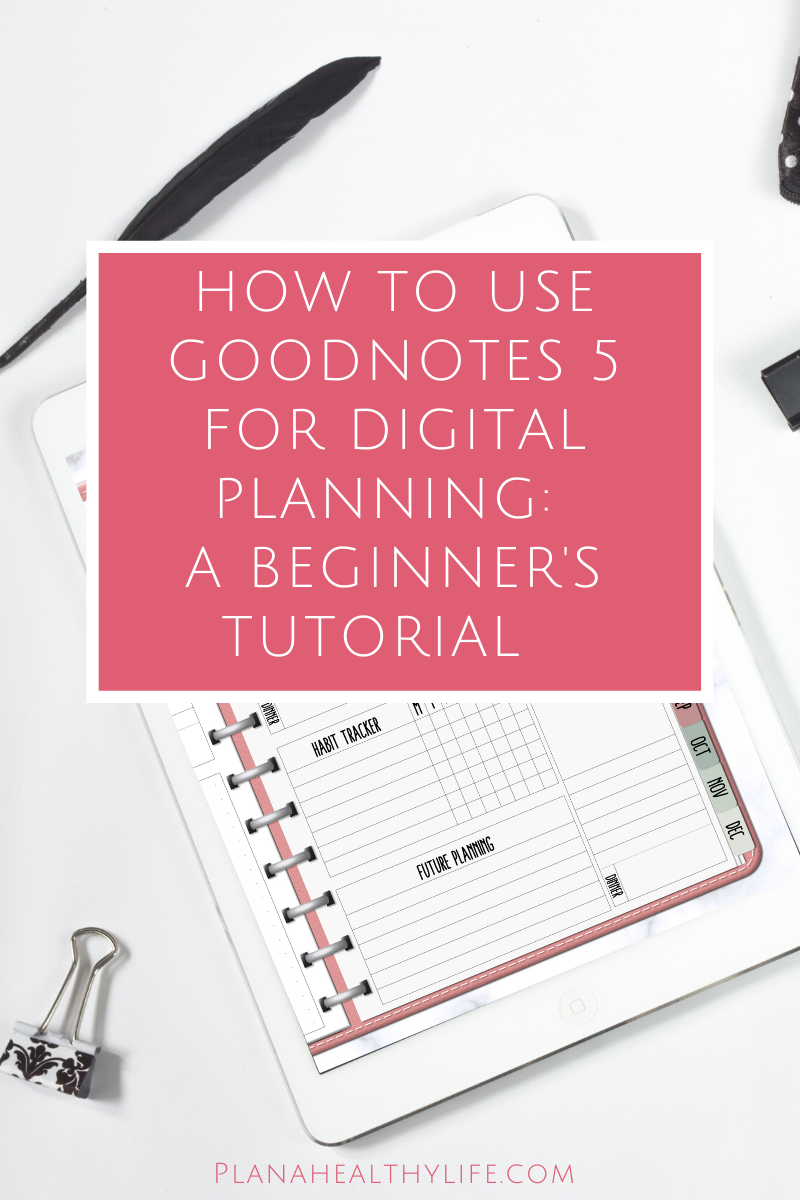9 Reasons Why You Should Switch From a Paper Planner to Digital Planning
Are you curious about digital planning? Have you ever wondered “should I switch from a paper planner to a digital one?” In this post I will share 9 reasons why you might consider switching from a paper planner to digital planning.
Digital planners are easier to carry with you than paper planners.
You can easily share your digital planners with friends, co-workers, or family.
Digital planners are searchable and paper planners are not.
Digital planning can save you money.
Digital planning saves space and eliminates paper and gadget clutter.
Digital planning saves time.
Digital planning is environmentally friendly.
Digital planners are endlessly customizable and editable.
Digital planning is an efficient way to plan your days AND it is a fun and creative outlet.
If you prefer to watch a video of this blog post, check it out. Otherwise, scroll to read!
9 Reasons Why You Should Switch From a Paper Planner to Digital Planning
Before I share the 9 reasons you should switch from a paper planner to a digital planner let's start with a few definitions.
Paper Planners
I know you know what a paper planner is. Most planners have monthly calendars combined with daily or weekly pages to track appointments, to do’s, and the important things in our lives. Paper planners usually have monthly labeled tabs so you can easily flip from one month to the next.
Paper planners range in price and complexity from a $10 simple planner from Target to a $75 Erin Condren planner with a custom cover.
You can even download PDF planners, print them from home, pop the pages into a 3 ring binder and you have an amazing paper planner.
While some people are very minimalist in their planning, lots of planner babes decorate their paper planners with stickers, colorful pens, and washi tape.
Digital Planners
Digital planners are specially designed PDF documents, used in an app like GoodNotes or notability, on an iPad or tablet. Links in the PDF give you a paper-and-pen planning experience because you simply tap on a tab to be taken to that section of your digital planner, much like flipping through tabs in a paper one.
Using an Apple pencil or stylus you can "write" on a digital planner so it truly looks just like a paper planner.
And lest you think I don't love paper planning, that's not true. I heart my paper planners. I just love my digital ones a thousand times more.
Now let's examine 9 reasons why you might want to switch from a paper planner to a digital planner in more detail…
This post may contain affiliate links. For more information, see my disclosures here.
1 - Digital planners are easier to carry with you than paper planners.
Paper planners can be bulky and heavy.
Paper planners can range in size from a tiny pocket one (usually 3.5 x 6 inches) up to a hefty 8.5 x 11 inches. Depending on how many pages you have in a planner they can be downright HEAVY.
Some paper planners, particularly bulky ones like the Big Happy Planner, are not much fun to lug around.
Even the printable planner I used for many years before I went digital, which was not very bulky, lived on my desk.
Paper planners can be very inconvenient to take on-the-go.
Digital planners can be viewed on your iPad or even on your phone.
Digital planners live on your iPad or tablet. According to Apple's website, most iPads weigh around a pound. Though the size of your iPad or tablet may vary, they are thin and sleek and easily fit into a large purse, tote bag or backpack without adding extra bulk or much extra weight.
Plus, if you take your iPad on-the-go you have access to entertainment, apps, email, and so much more than just your digital planner.
Even if you don't want to bring your iPad with you, you can always view your digital planner on your phone.
It’s easy to always have your digital planner with you.
2 - You can easily share your digital planner with friends, co-workers, or family.
GoodNotes, the app I use and recommend for digital planning, has a feature to share a digital notebook with anyone you specify. So IF you wanted to share your digital planner with your BFF, spouse, or mom, you could.
When you share a digital planner or notebook, you can both view and edit the same document. You can learn more here about sharing digital notebooks on GoodNotes’ support page.
You definitely can't share a paper planner with anyone without it leaving your possession.
3 - Digital planners are easily searchable and paper planners are not.
You know you made your six month dental check up appointment, right? Searching for a note or an appointment in a paper planner means lots of page turning and flipping, trying to find that dreaded dentist appointment.
In the digital world, apps used for digital planning - like GoodNotes and Notability - have powerful search features. You can search for handwritten notes, typed text, and even search within PDF's.
4 - Digital planning can save you money.
Purchasing a digital planner can be cheaper than buying a paper planner (or planners) every year.
There's no getting around it, you HAVE to buy a new paper planner with each new year. And, for some of us planner lovers, MORE than one planner.
While you can buy inexpensive paper planners like THIS ONE or THIS ONE, many planner babes prefer a more high end planning experience.
An Erin Condren Life Planner, which is one of the most popular planners on the market, can be $60.00 or more, depending on what cover you choose, whether or not it is personalized, if you purchase accessories, and shipping costs.
A Happy Planner is around $32 unless you can find it on sale, a Passion Planner is $30, and a Franklin-Covey planner (like I had back in the day!) can be over $150 if you choose a leather zipper binder!
Undated Digital Planners can be re-used over and over, and most are very reasonably priced.
Digital planners are much less expensive, averaging $10 to $20, AND many (like the undated planner I use) are undated so you can use them year after year without purchasing a new one.
You can even do planning in your app (like GoodNotes or Notability) WITHOUT an official digital planner if you follow the bullet journal method or use a simple calendar layout included in the app.
You can decorate your digital planner for FREE.
If you love a decorative paper planner, you likely spend money on stickers, washi tape, dashboards, inserts, gel pens, bookmarks, Flair felt-tipped pens, calligraphy pens, inserts, rubber stamps, special planner cases.... the options are ENDLESS.
And also expensive.
You can decorate a digital planner without spending any money (unless you want to).
The app you choose for digital planning (like GoodNotes 5) has multiple pen styles and endless colors.
Instead of paper stickers you can decorate a digital planner with digital stickers, which are just images. Use photos on your camera roll or find free images online to use in your planner.
5 - Digital planning saves space and eliminates paper and gadget clutter.
Even if you don't save your paper planners from year to year, likely you have a lot of paper planner clutter. Supplies like stickers, washi tape, pens, insesrts, and dashboards.
Not only do you have to store planners, stickers, and similar creative goodies, but likely you have stuff that ORGANIZES all those things. Organizing tools take up space too. I had multiple clear plastic tubs to store my washi tape, an entire drawer full of stickers, and acrylic pen organizers so all my favorite colors were at my fingertips.
All those supplies take up space and is planner and gadget clutter. If you are a supremely organized planner goddess maybe all your planner supplies look neat, colorful, and tidy, but most of us mere mortals just have piles of “stuff.”
All your digital planning supplies are stored right on your iPad.
Stickers, planners, and pens for digital planning are just digital files. They take up a tiny bit of your tablet’s storage space, but zero physical space.
Best of all, you always have your planning supplies at your fingertips!
You can use multiple digital planners without worrying where you’ll store them.
Raise your hand if you've ever used more than one planner per year?? (I’m raising my hand!!)
Sometimes we like separate planners for different aspects of our lives, like a planner for home and family, a separate planner for work or a home business, another planner for tracking your workouts and diet, and maybe one for memory keeping.
Even though it’s fun, using more than one paper planner means spending more money, storing multiple planners and dealing with more paper clutter.
With digital planners you use multiple planners and notebooks for all the different areas of your life and they're still stored on your sleek little iPad.
You can save digital planners from year to year (and they take up no space in your home!)
Are you a person who saves your paper planner (or planners!) every year? I am! Especially when I decorate my planner, or add journaling and photos to make my planner into a mini memory keeping book.
Saving paper planners takes up valuable space in your home. I have two full shelves of my paper planners. I know I should toss or recycle them, but sometimes glancing through an old planner makes me smile.
Saving multiple digital planners is not an issue. They take up very little "digital" space and ZERO physical space.
You can download and save past digital planners in PDF format so you can scroll through at your heart's content and, if using an app like GoodNotes, you can save it in a .goodnotes file so you can always import, edit, or update your digital planner. (Check out the Video Tutorials Library for how to download and save GoodNotes files.)
6 - Digital planning saves (ton of) time.
Even if you are a minimalist paper planner - using pen and paper only, no stickers, washi or decorations, there is a certain amount of time spent writing your tasks, appointments, and to do lists into your planner.
Weekly templates save time when digital planning.
Same for a digital planner, but with a twist.... you can create templates to make planning your week super quick and easy. (See THIS VIDEO). Basically I create a simple layout of all the tasks and calendar items I do every single week so I don't have to write or type them in my digital planner again and again. Then I copy-and-paste that template to future weeks. It’s a super easy time saver!
Editing, erasing, and moving tasks and appointments in a digital planner is quick and simple.
If, God forbid, you reschedule or cancel an appointment in a paper planner (hello 2020!) "fixing" it in a paper planner is either ugly (crossing it out) or takes creative finagling like covering a mistake with washi tape when you rip off Monday’s “laundry” sticker and try to move it to Wednesday.
In a digital planner you can easily:
Erase tasks with the app's eraser tool
"Cut" a digital sticker and "paste" it wherever you'd like to in a digital planner
Use your app's lasso tool to move an appointment or task in just seconds
Create repeating tasks using copy-and-paste or templates.
Not only do these things save a ton of time, but your digital planner is always neat, tidy, and accurate.
Digital planners are searchable so you can easily find appointments, tasks, and notes.
As I mentioned above, digital planners are searchable which saves tons of time. It’s not fun flipping through a paper planner looking for that note you know you made but can't find.
7 - Digital planning is environmentally friendly.
While you can likely recycle many paper planners, they definitely use precious resources.
Digital planning and going paperless is environmentally friendly. No trees are harmed in the making of a digital planner.
8 - Digital planners are endlessly customizable and editable.
You can customize a paper planner to a certain degree. You can create a color-coordinate book by limiting pens and stickers to a certain color palette. You can make your planner minimalist, or decorative and artistic. You can use stickers that are cutesy, or trendy, or elegant. Sometimes you can change planner covers.
But customization is very limited with a paper planner.
You can customize a digital planner in endless ways.
Here are just a few of the ways you can customize and individualize your digital planner and make it uniquely yours:
You can use handwriting or decorative lettering.
With just a few taps you can change pen styles and colors.
You can easily resize writing or other elements in your planner.
You can use text in your planner. (Apple Scribble now makes it super simple to write your appointments or tasks in your handwriting which is automatically converted to text. See a quick demo in THIS VIDEO.)
You can add custom fonts to your planner and easily change the size and color of your text.
You can add images from your camera roll, digital stickers, or images you find on the web.
You can add "inserts" which are pages (like meal planning, calendar pages, habit trackers) and add them to your existing digital planner.
You can change covers.
You can easily add, delete, or rearrange pages.
You can change the style of your digital planner layouts from week-to-week, or month-to-month.
And more!
9 - Digital planning is a fun and creative outlet.
Paper planning is fun, no doubt about it. You can definitely express your artistic and creative side in a Happy Planner or even an inexpensive office supply store calendar.
The same is true with a digital planner. I find it even more fun! On weeks I have time, I like to turn my very minimalist weekly planning pages into mini scrapbooks!
You can experiment with hand lettering styles in your planner or with using custom fonts. You can customize it in so many ways, as described above.
You can use a digital notebook to practice doodling or drawing. You can draw mind maps for brainstorming, and journal or take notes in creative ways.
Almost every month I create a color palette of simple stickers to use in my planner which allows me to channel my inner artist. (You can see how I do it in THIS VIDEO.)
If you are considering switching from a paper planner to digital planning, I hope you found these reasons helpful (and convincing).
If you want to learn more about digital planning, check out these resources:
Don’t forget to PIN this post so you can find this post in the future!
Welcome!
Are you a busy lady (like me) who really, really wants to live a healthy life? I get it because I’m obsessed with living my best life too. Here you’ll find simple ideas and strategies to plan a healthy and happy life.
I’m Jacqui, by the way, and I’m the crazy busy lady behind Plan A Healthy Life.