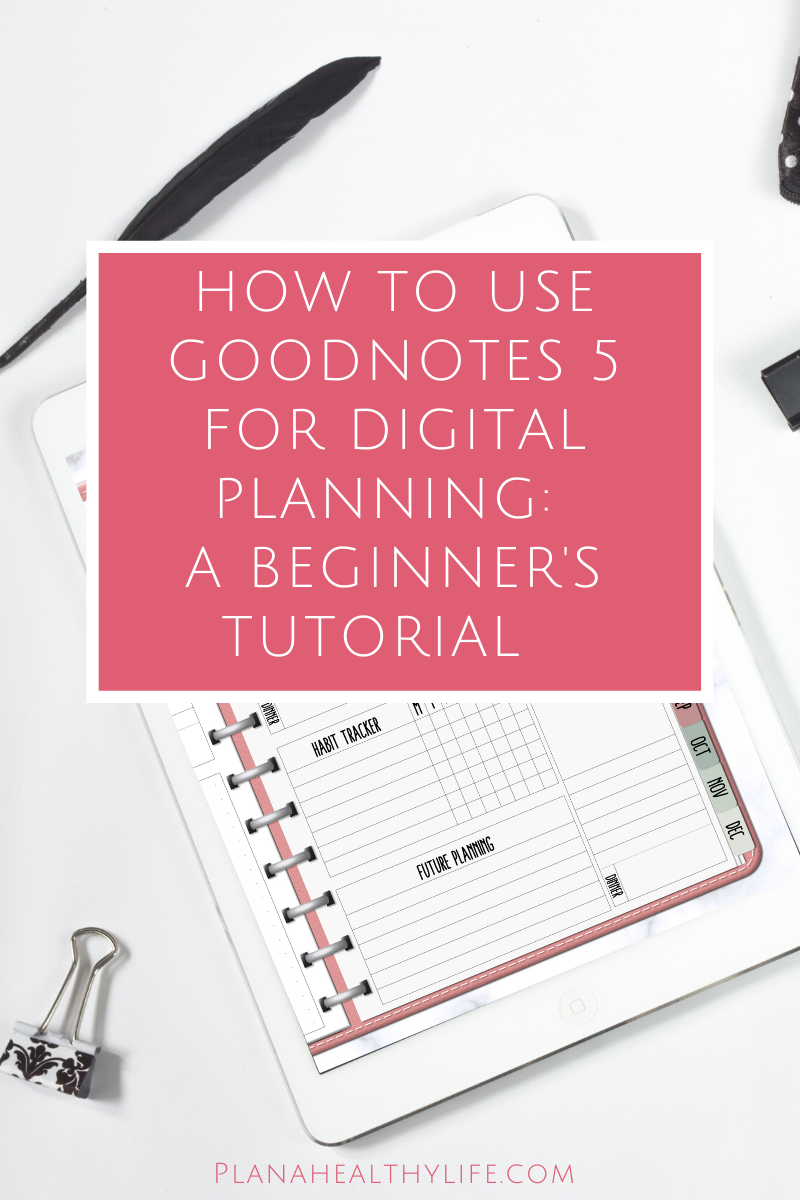How to Use the Pen and Erase Tools in GoodNotes 5
Need a little help with GoodNotes 5? Here you will learn all about the pen and erase tools to make note-taking and digital planning fun - and colorful!
In this tutorial I'll demonstrate how to use the pen and erase tools in GoodNotes 5 for note-taking, list-making, and digital planning. I'll show you the three different pen styles, how to change the pen's thickness, how to change colors, 3 different methods to add custom colors, how to find HEX codes for specific colors, how to erase and properties of the erase tool, and how to resize, change colors, and copy handwriting.
This video tutorial is just 10 minutes long, but here are the time-stamps if you want to jump ahead…
Time-stamps:
0:49 How to use the pen tool
1:30 The 3 different pen styles in GoodNotes 5 and a demo of each
2:36 How to change thickness of the pen stroke and how to customize it
3:20 How to change the pen's color and GoodNotes preset colors
4:00 How to create custom colors - using the rainbow grid
4:47 Custom colors with the color wheel
5:00 Custom colors with HEX codes
5:53 How to find HEX codes to create your own custom colors
7:03 How to use the eraser tool and eraser settings
9:08 How to resize text, change color, and copy and paste
If you prefer to watch the video on YouTube, you can find it here: How to Use the Pen and Erase Tools in GoodNotes 5
THE SUPPLIES I AM USING :
My iPad Pro 10.5 inch. This is a more recent iPad for digital planning.
The GoodNotes app, found in the Apple store.
Apple Pencil pink Silicone Cover (so it doesn’t slip and my hand doesn’t tire easily.)
The Girl Power Digital Notebook found in my Planner Store.
This post may contain affiliate links. For more information, see my disclosures here.
I hope you found these tips for using the pen and erase tools, and how to create your own custom colors in GoodNotes 5 helpful for note-taking or digital planning.
If you are interested in digital planning, check out the digital planning posts below and my online shop:
And don’t forget to PIN this post so you can find this post in the future!
Welcome!
Are you a busy lady (like me) who really, really wants to live a healthy life? I get it because I’m obsessed with living my best life too. Here you’ll find simple ideas and strategies to plan a healthy and happy life.
I’m Jacqui, by the way, and I’m the crazy busy lady behind Plan A Healthy Life.