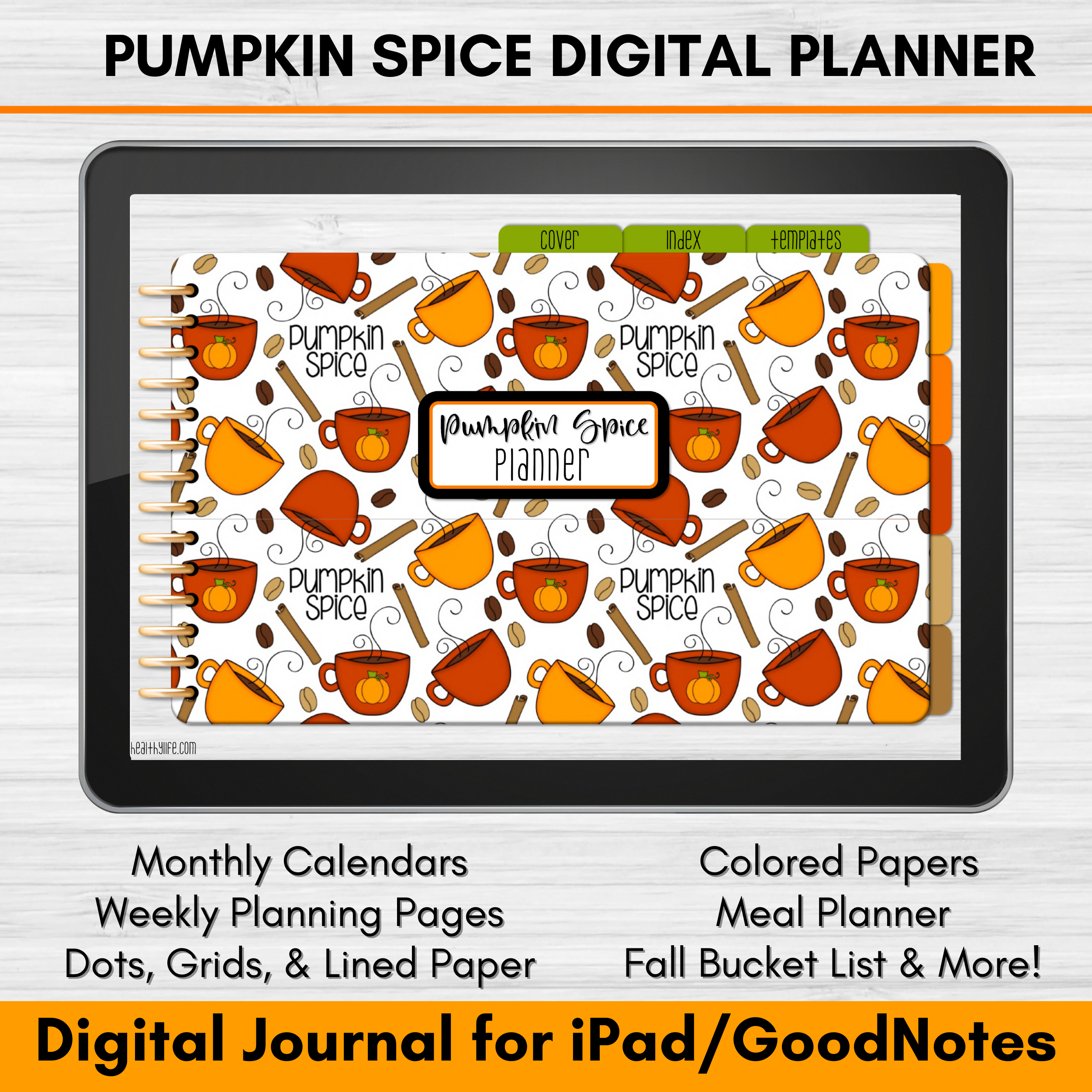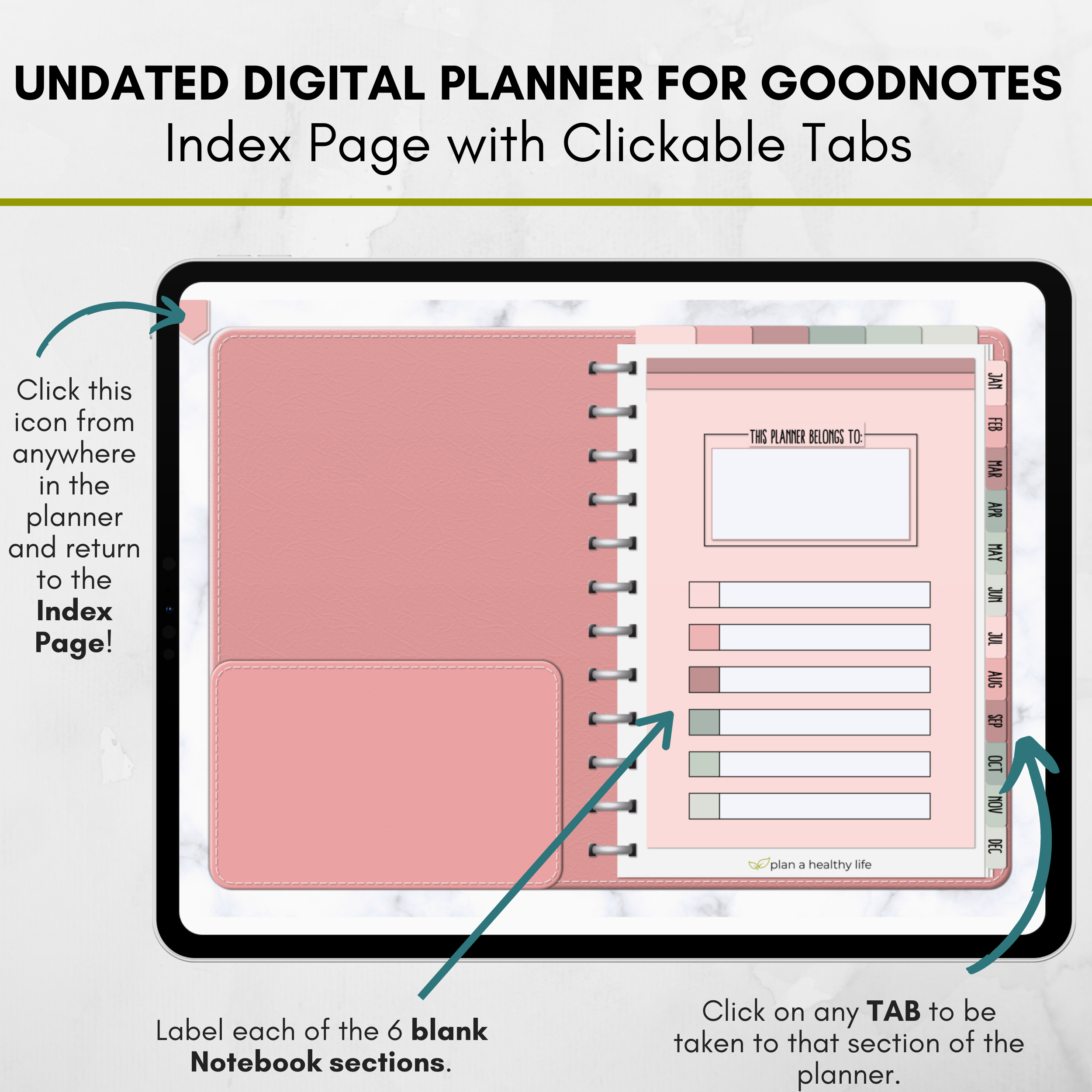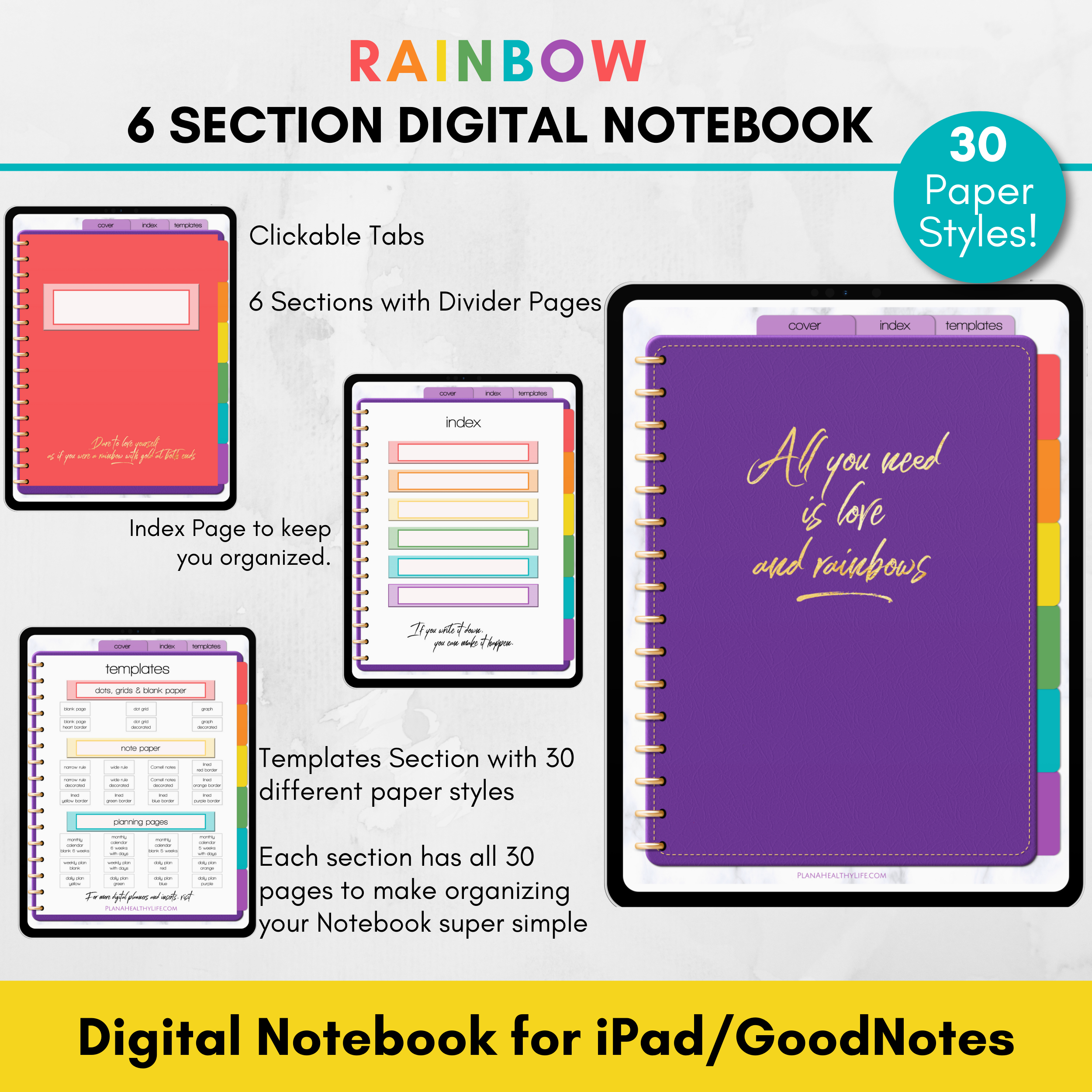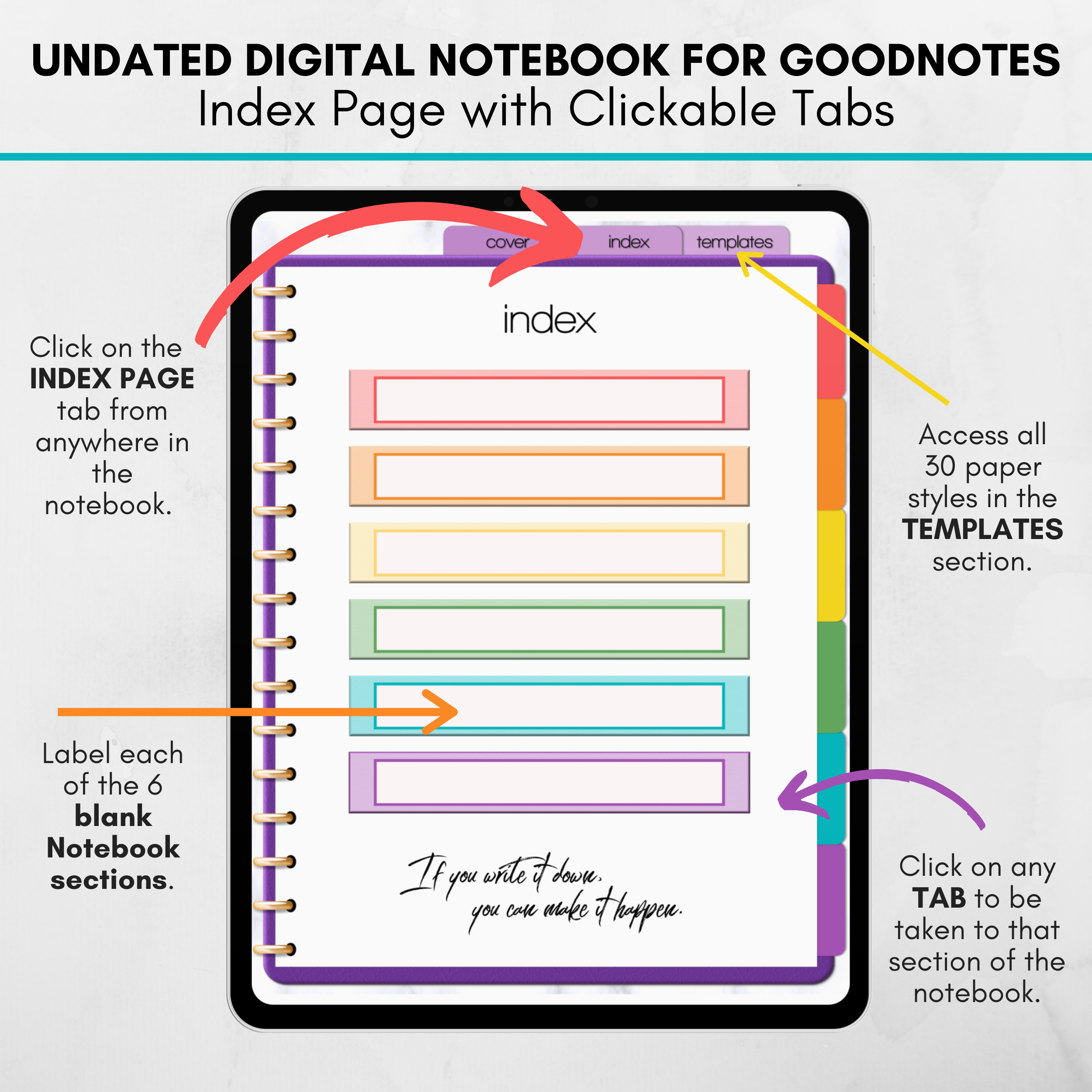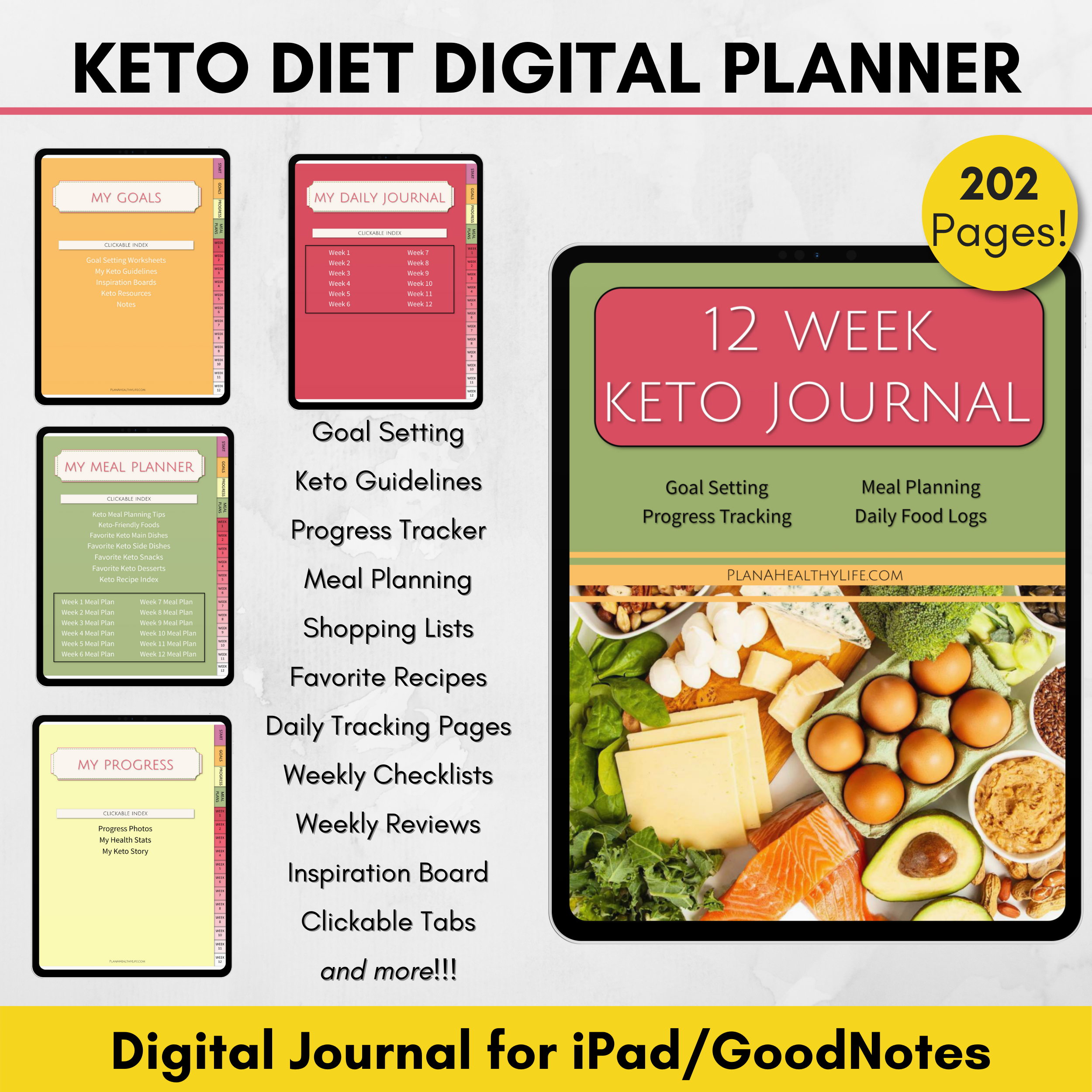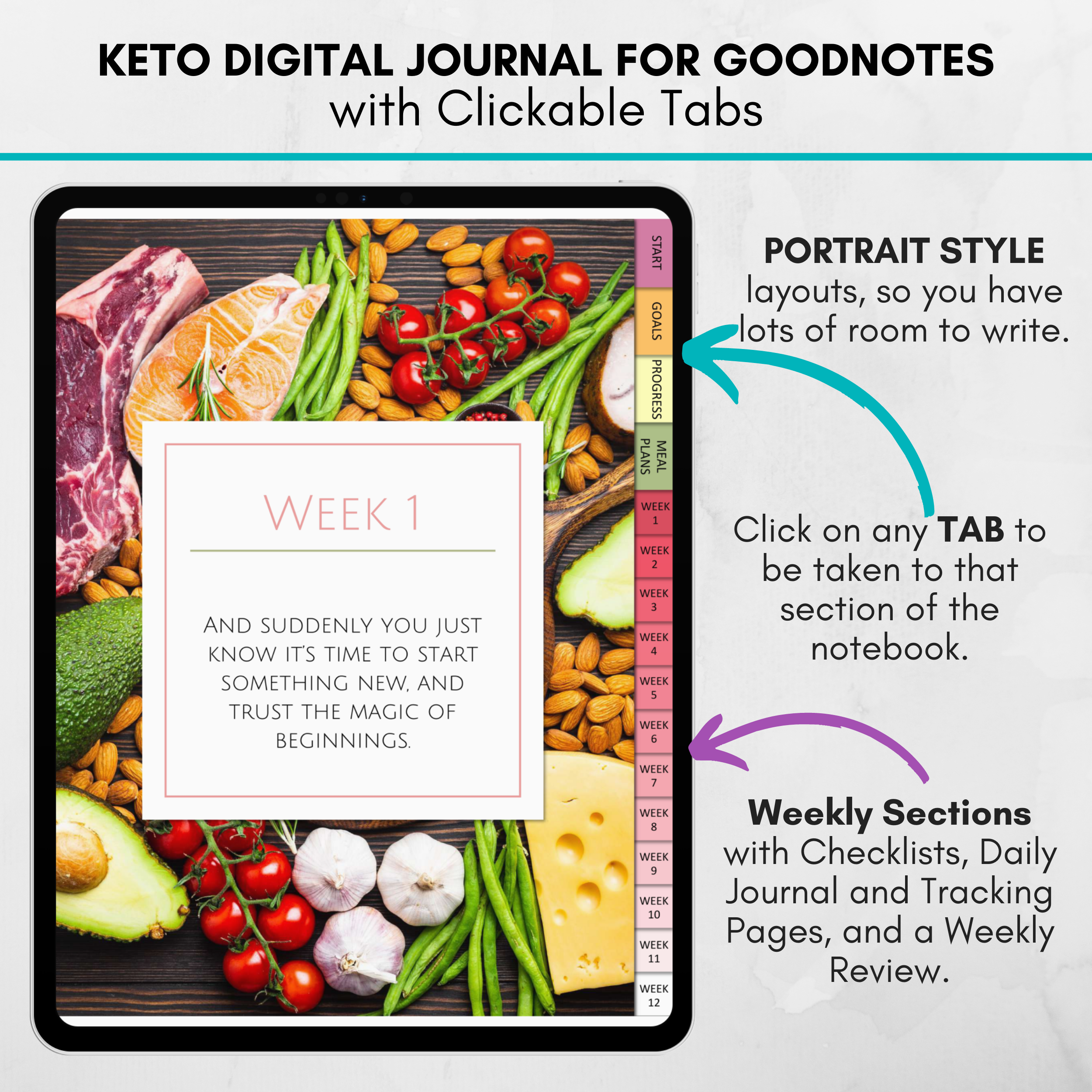Girl Power DIGITAL NOTEBOOK for iPad/GoodNotes with 5 Sections, Clickable Tabs, 26 Paper Styles Included
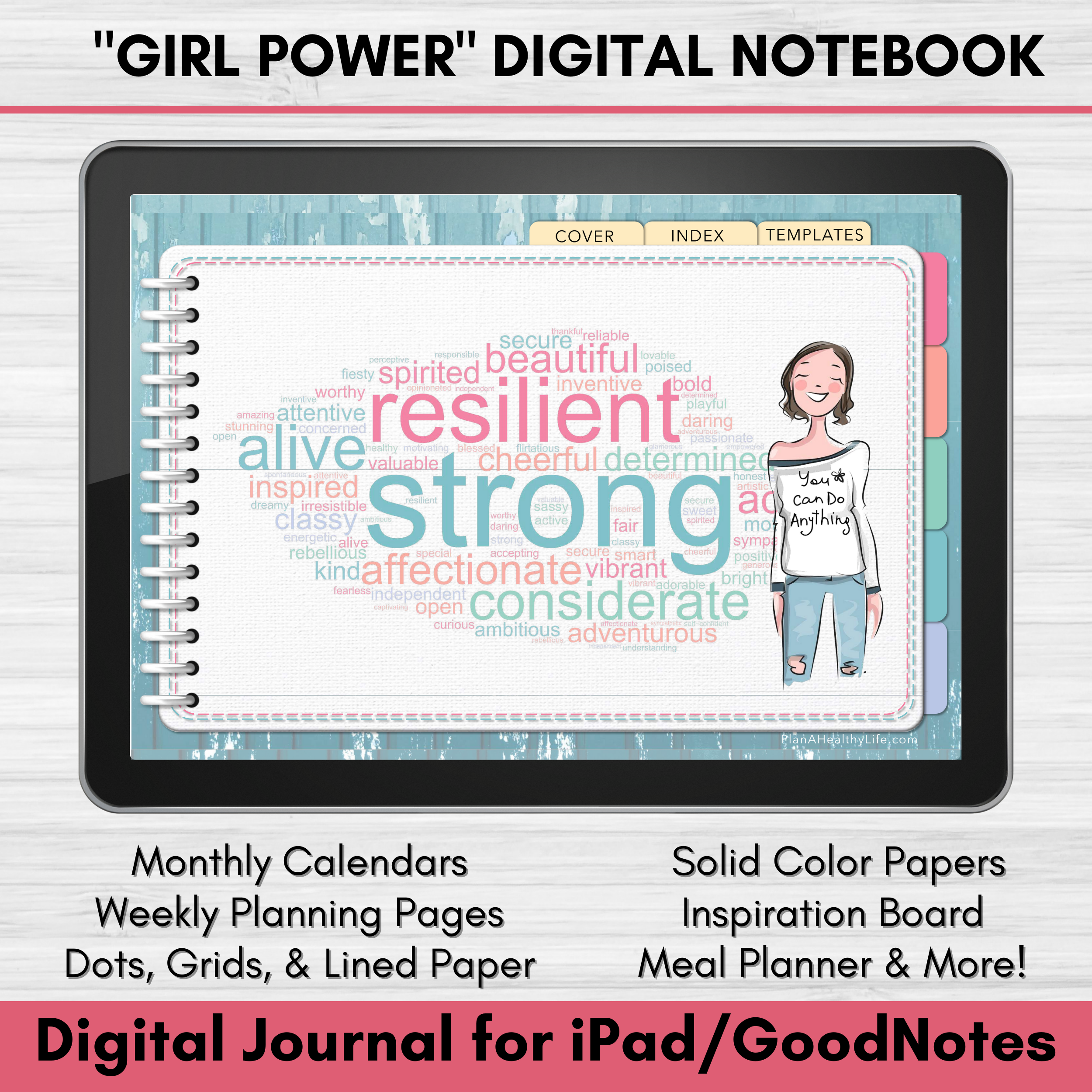
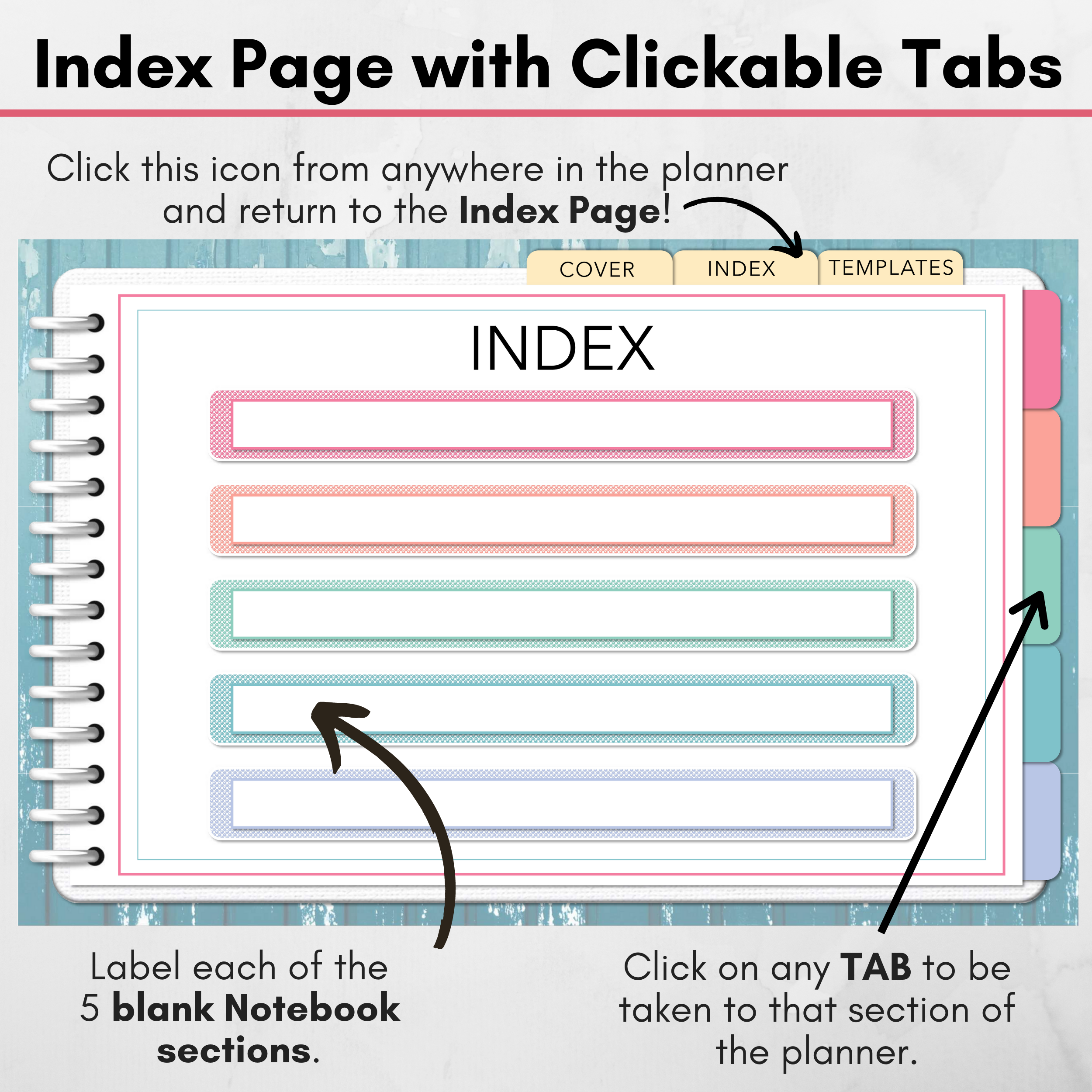
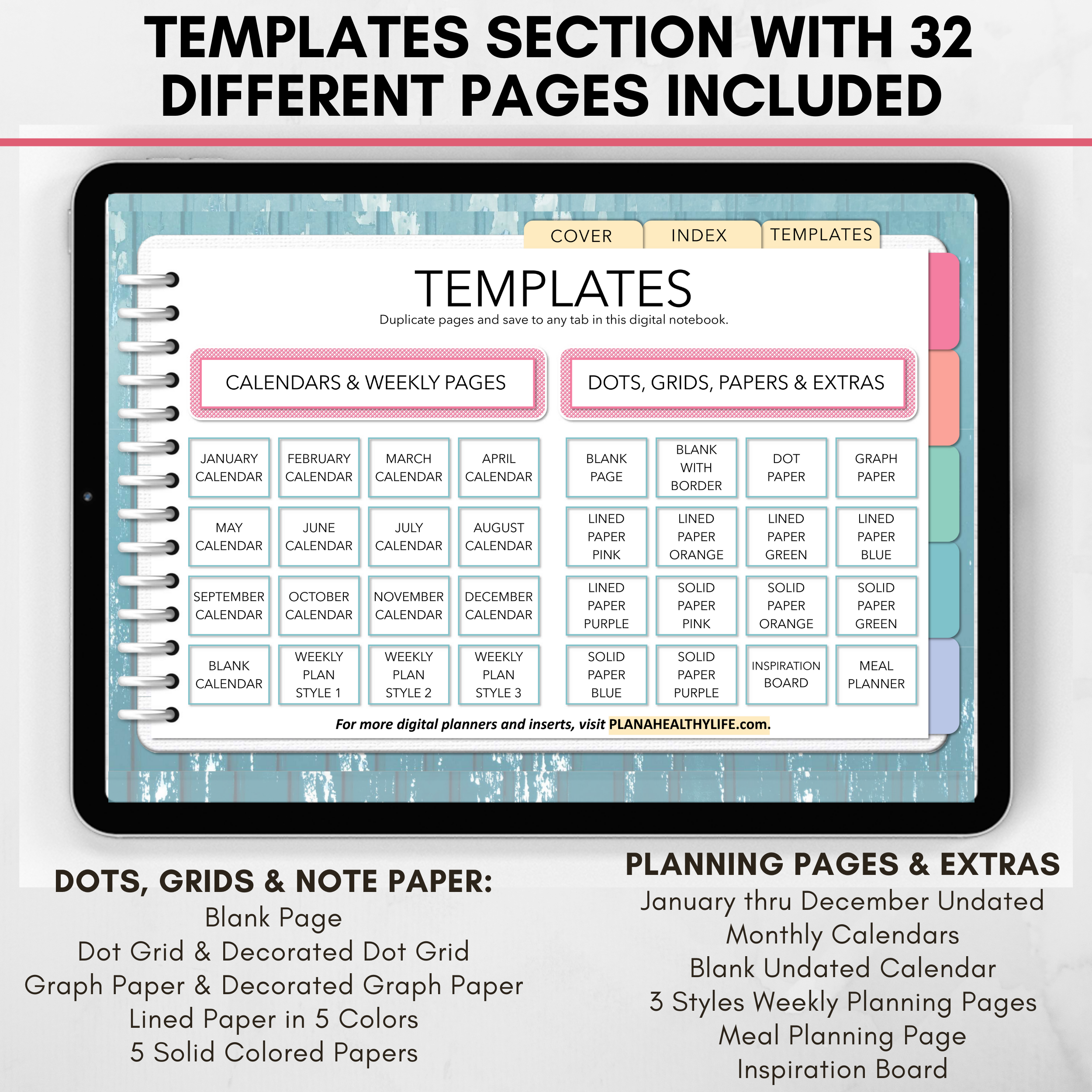
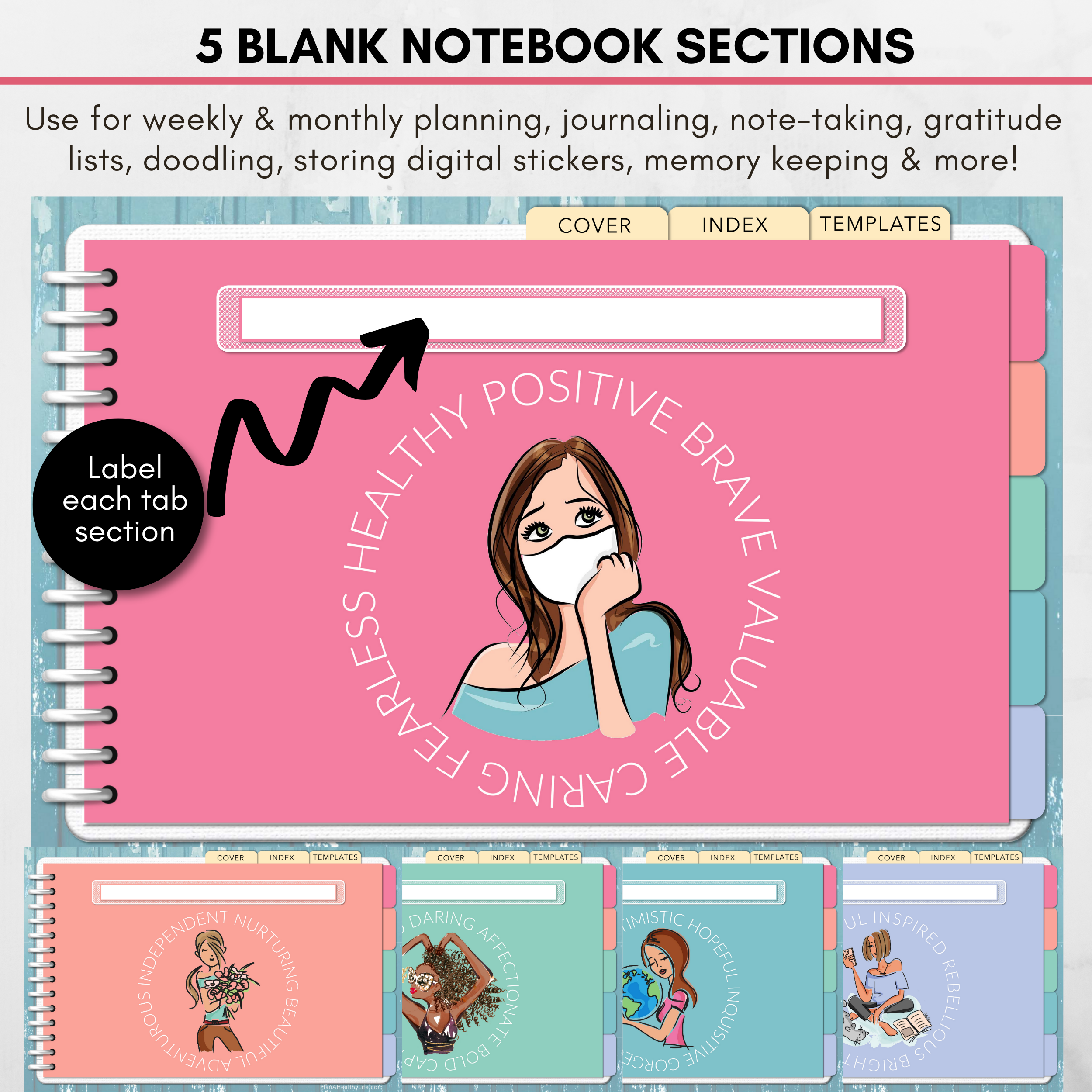
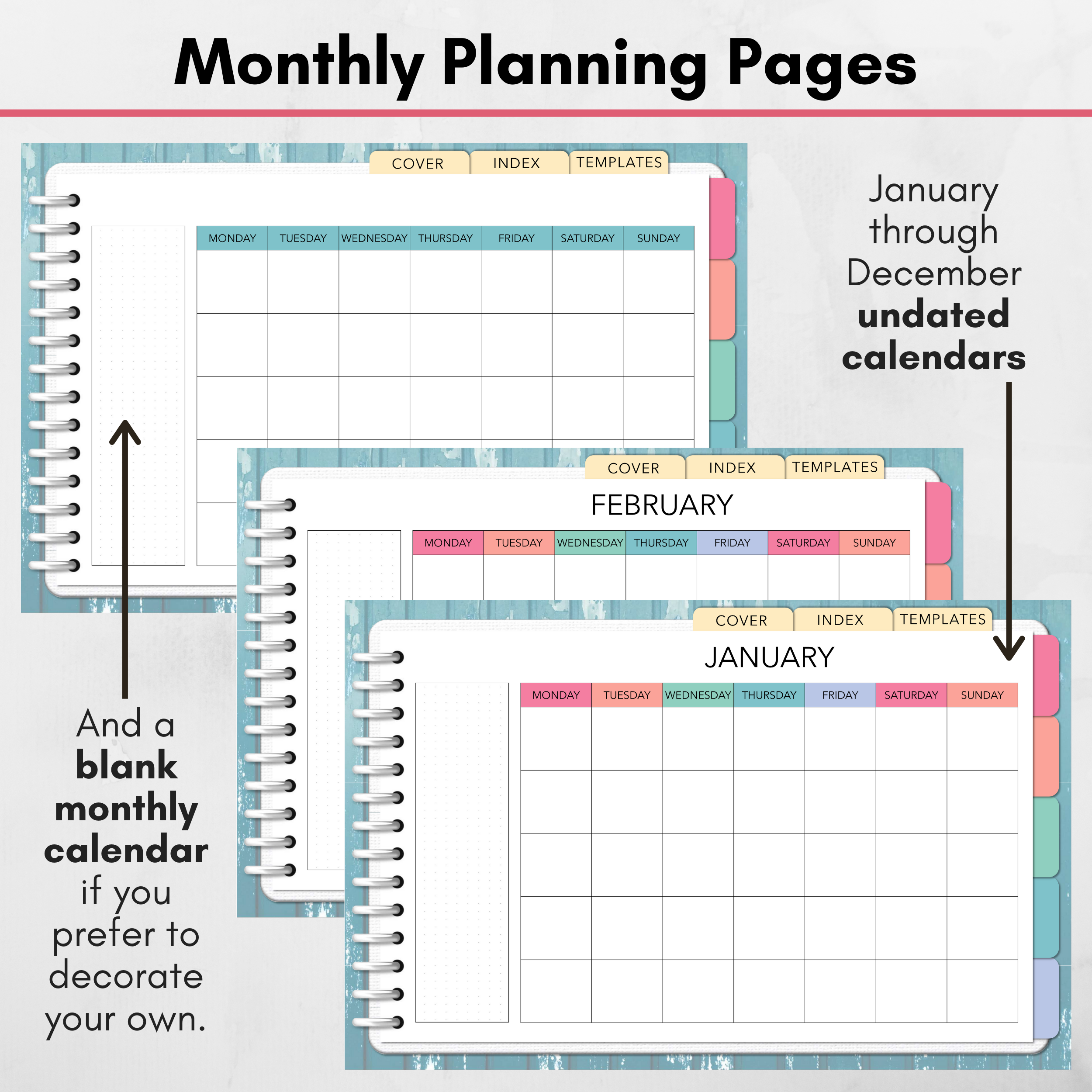
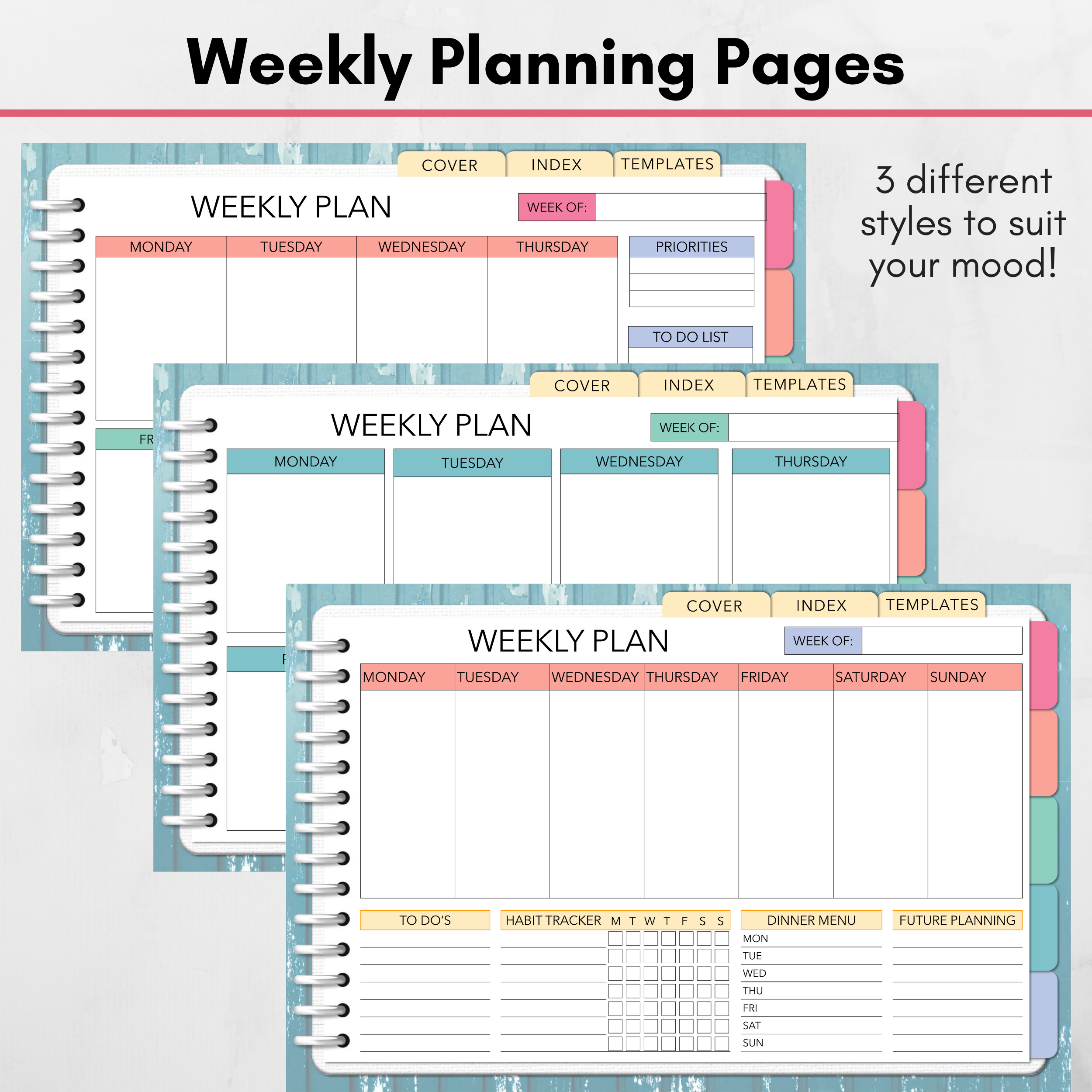
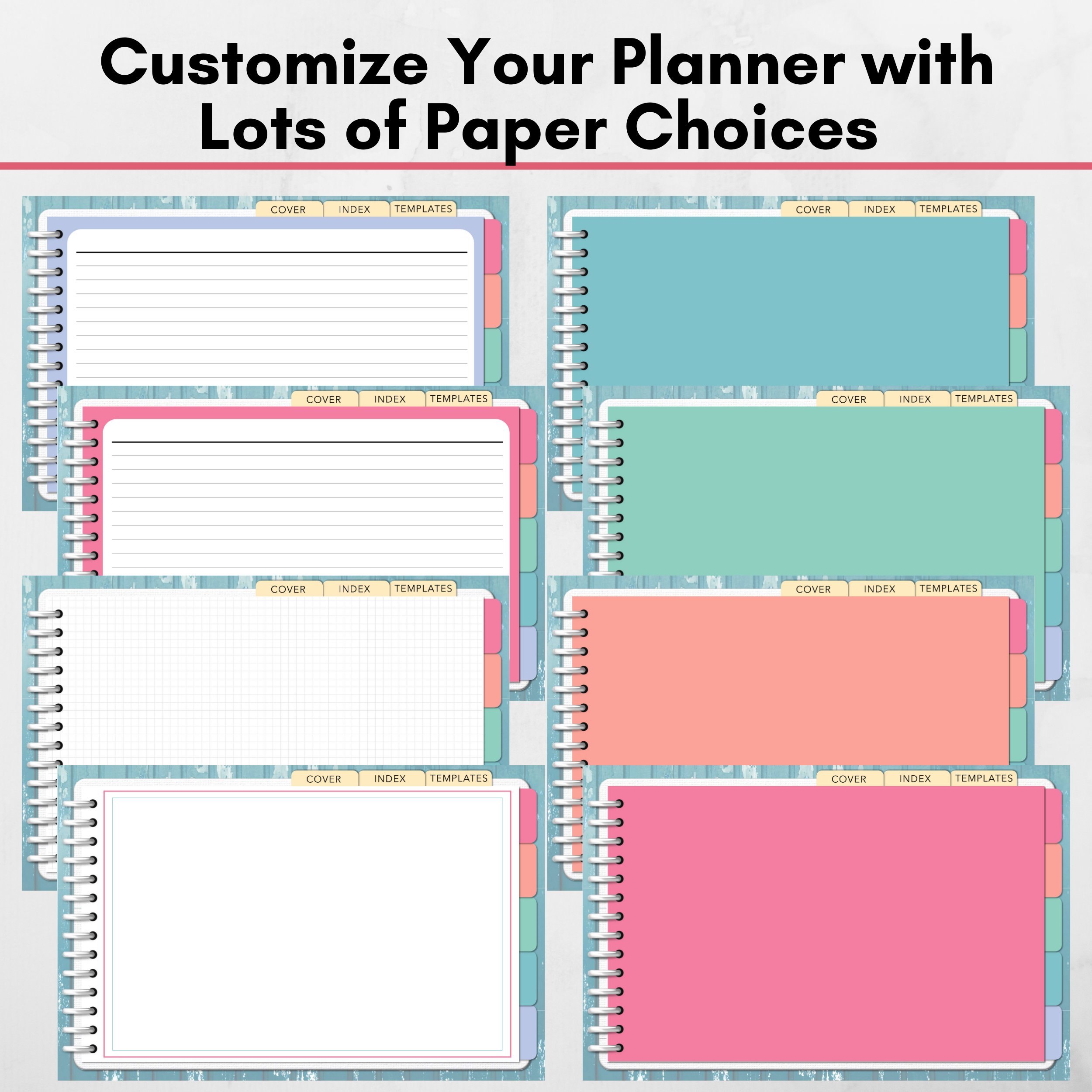
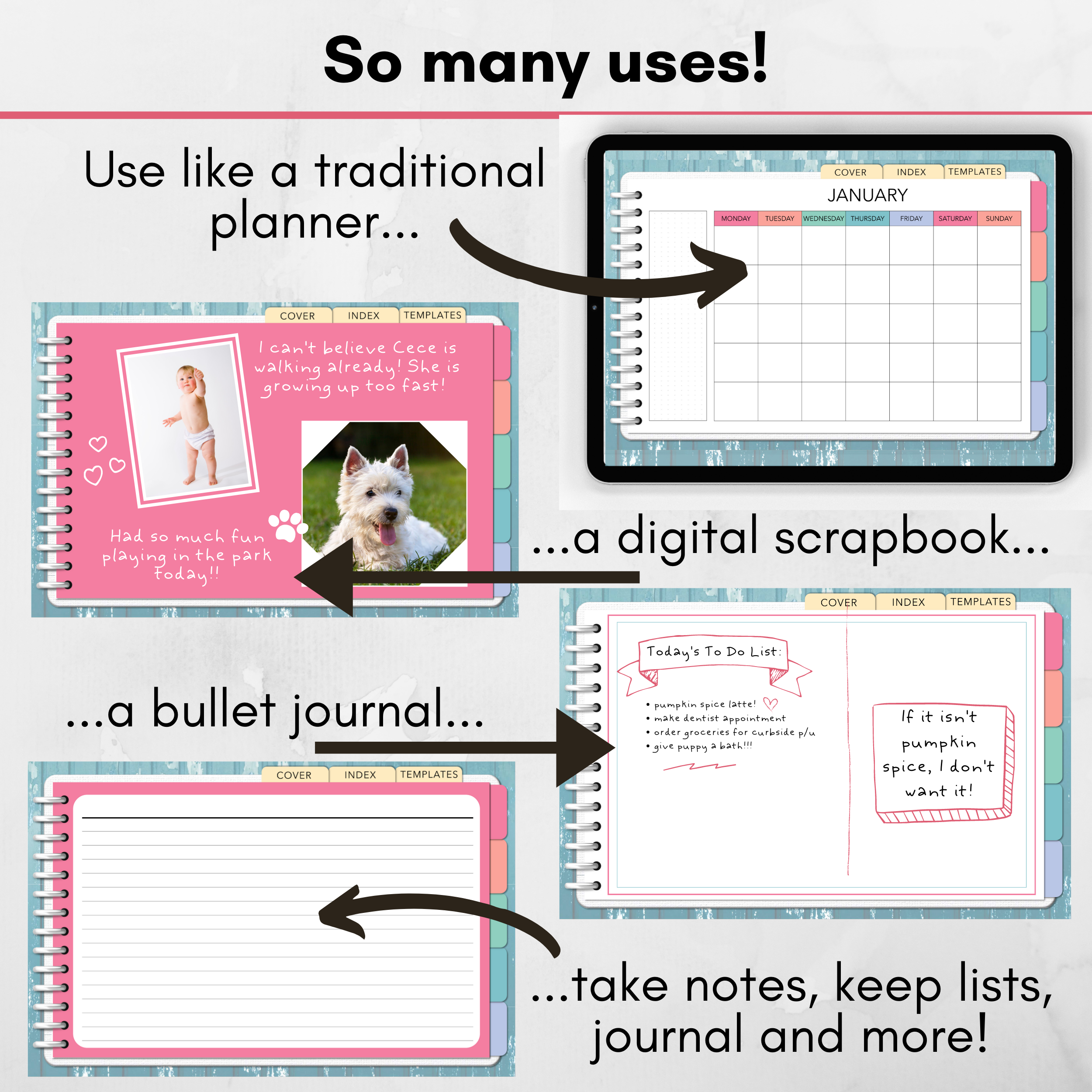
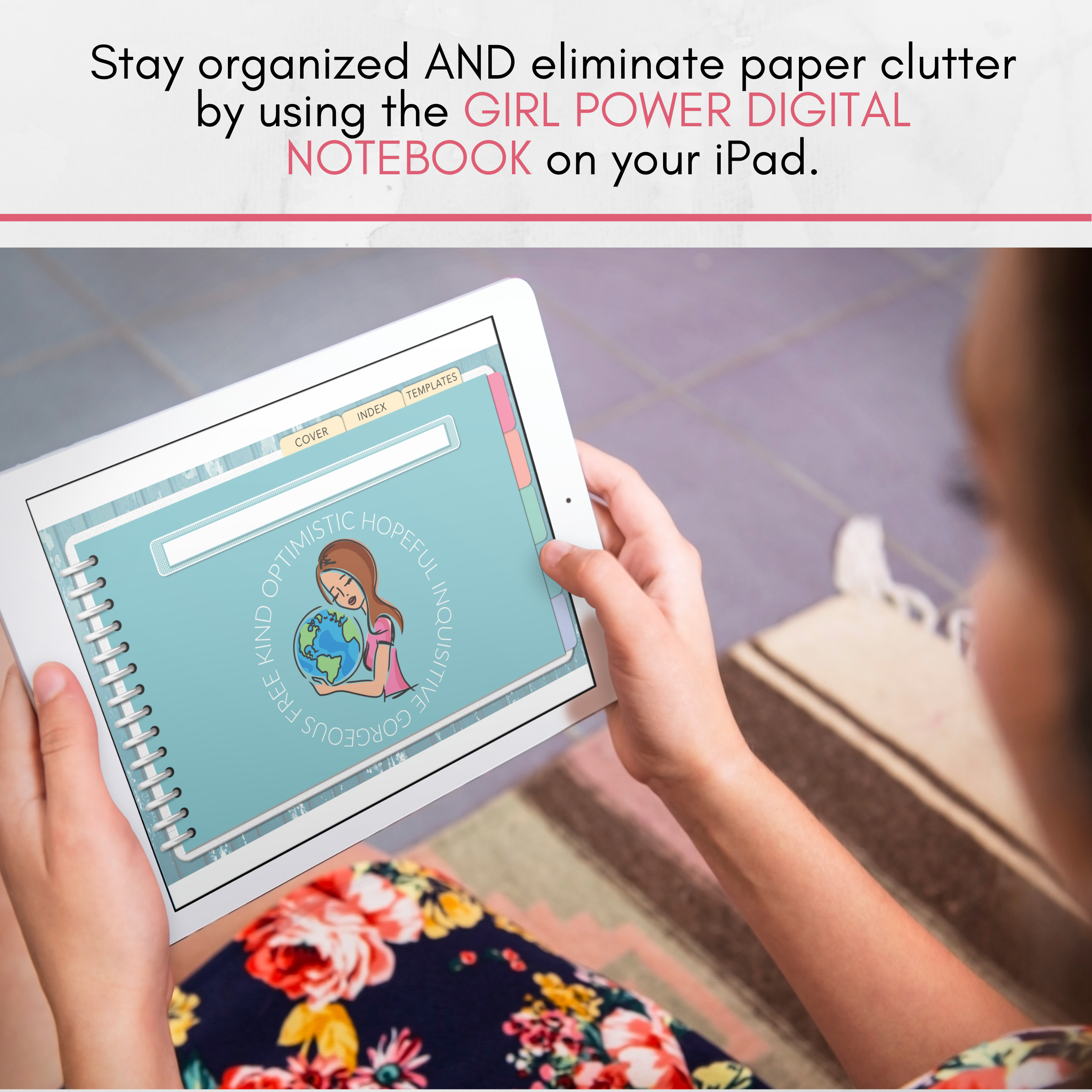
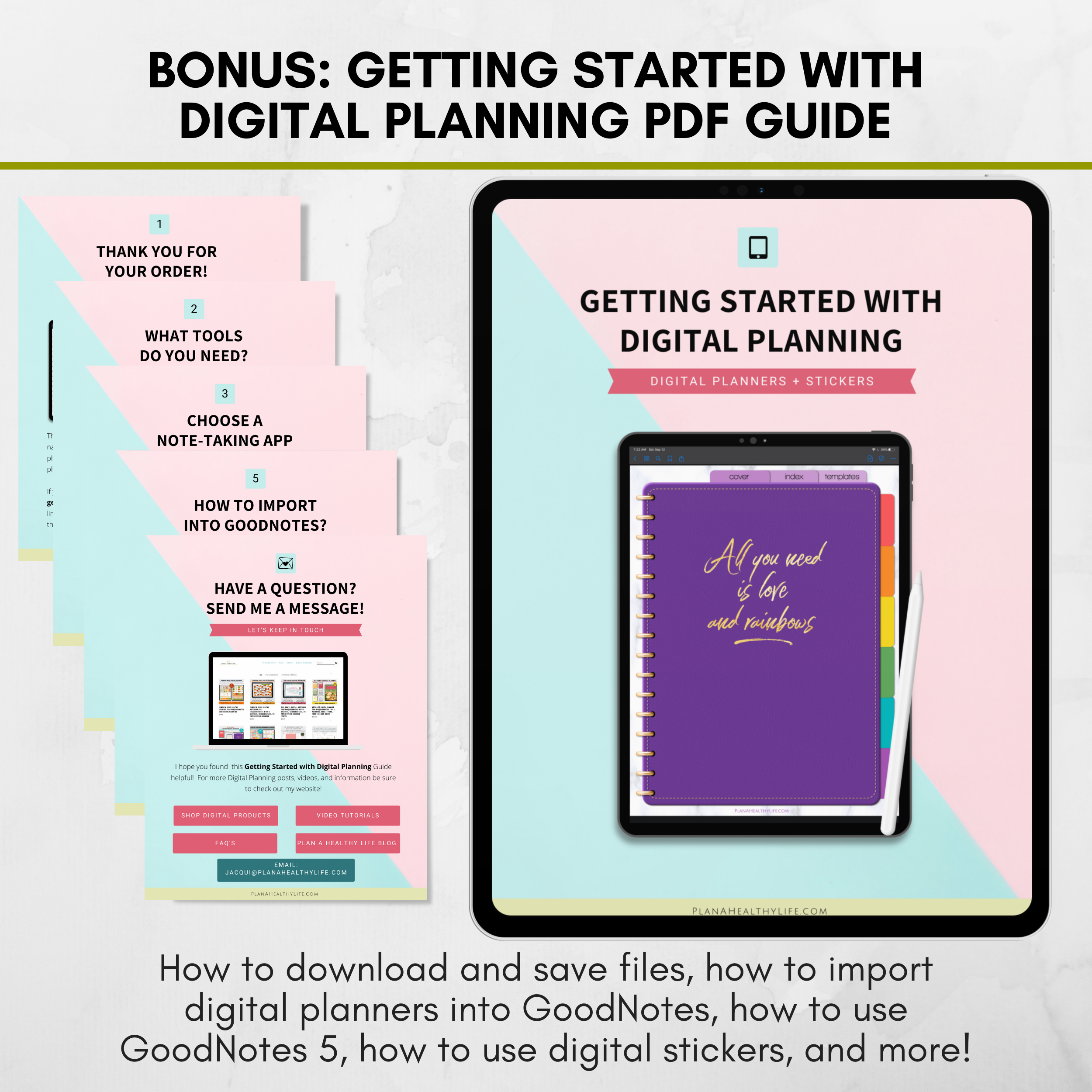
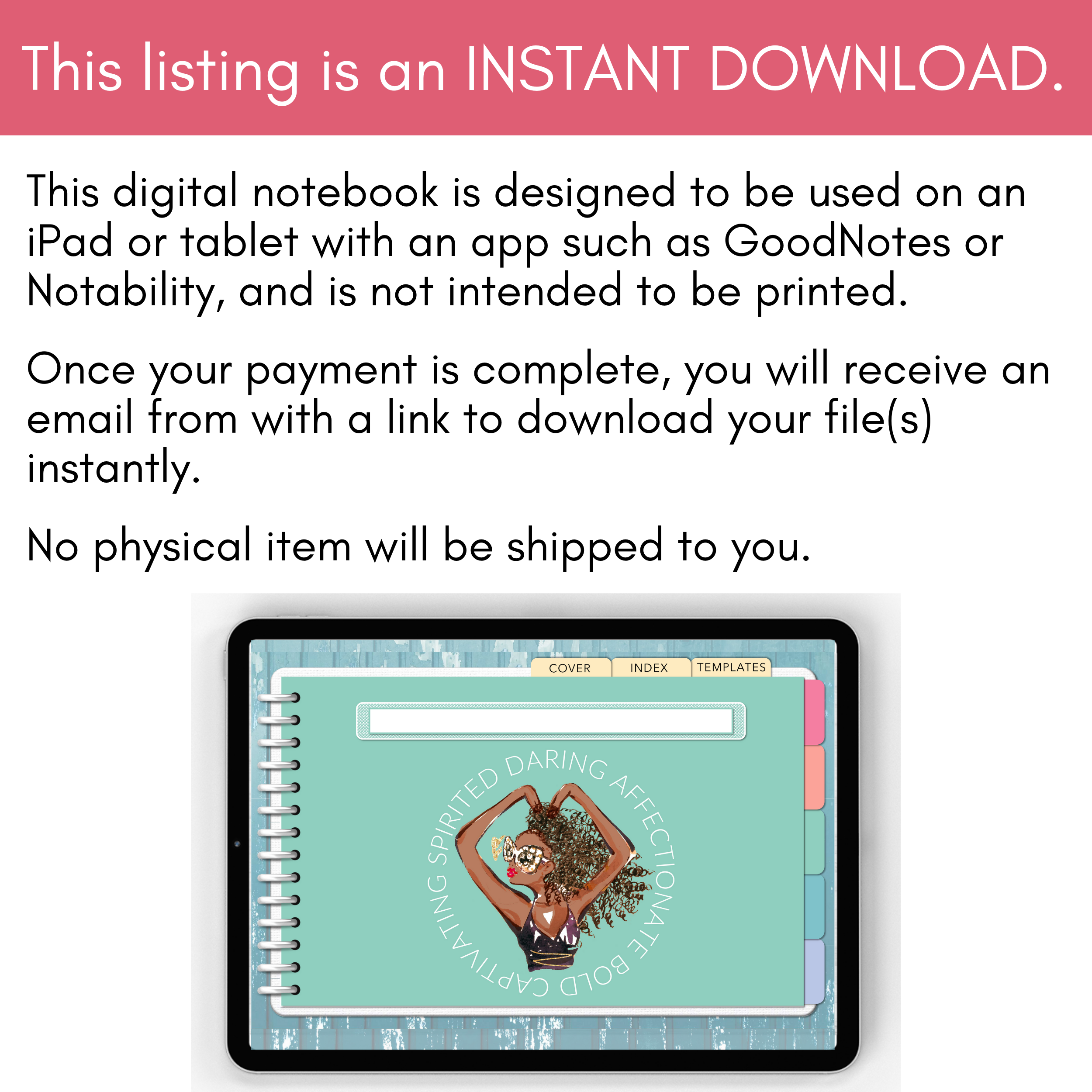
Girl Power DIGITAL NOTEBOOK for iPad/GoodNotes with 5 Sections, Clickable Tabs, 26 Paper Styles Included
This is a 5-Section undated DIGITAL NOTEBOOK with clickable tabs designed to be used on an iPad inside an app such as GoodNotes or Notability. (I use and recommend GoodNotes 5.)
Index Page: Label each of the five notebook sections for easy reference
5 Blank Notebook Sections: There are five blank notebook sections to use for note-taking, bullet journaling, meal planning, fitness tracking, to do lists, doodling, brain dumps, gratitude lists, journals or memory keeping, and more.
Templates Section: 32 different paper styles are included with this notebook including blank pages, lined pages, monthly and weekly planning pages. Customize your notebook by duplicating the pages you want to use.
Hyperlinked for Easy Navigation: The digital notebook includes clickable links to each of the section so you get a paper planner flip-through experience, while doing the actually “planning” (adding words and images) on your iPad.
PAGES IN THE DIGITAL PLANNER:
Notebook Cover
Clickable Index Page to label each of the 5 sections
Templates Section with links to each of the 32 different paper styles included in the notebook
5 Tabbed Sections featuring inspiring words and graphics
32 different pages (you can duplicate and insert anywhere in the planner)
undated monthly calendars, January through December
blank undated monthly calendar
3 styles of weekly planning pages
weekly meal planning page
blank paper
blank page with decorated border
dot grid paper
graph paper
ruled paper in the 5 planner colors
solid paper in the 5 planner colors
inspiration board
BONUS: GETTING STARTED WITH DIGITAL PLANNING PDF GUIDE
If you’re new to digital planning you’ll love this 11-page fully illustrated PDF guide.
Topics covered:
Tools needed for digital planning
Choosing a note-taking app
How to download and save files from my shop
How to unzip files
How to import a planner or notebook into GoodNotes
How to use GoodNotes 5
What are digital stickers?
Links to the Video Tutorials Library
FILE(S) INCLUDED:
Getting Started with Digital Planning PDF Guide
Girl Power Digital Notebook PDF
HOW TO USE
Click on the PURCHASE button and grab your digital notebook!
Download and save your file(s) to your iPad or to cloud-based storage, such as Google Drive, Dropbox, Apple Cloud, or Microsoft OneDrive
Import the PDF planner into GoodNotes or Notability.
Write on your planner using an Apple Pencil or stylus, or use text, and begin planning your happy and healthy life!
See the Video Tutorials Library for step-by-step instructions to install and begin using your planner.
IMPORTANT NOTES
This is a digital product, not intended for printing.
It is a PDF planner with clickable links and is designed to be used on an iPad or tablet, with an app such as GoodNotes or Notability for iOS or Xodo for Android.
No physical item will be shipped.
Due to the nature of the products (digital file), items are not returnable, so please ask any questions prior to purchase. However, I want you to be happy with your purchase so please contact me if you have any problems with your order at Jacqui@PlanAHealthyLife.com.
All of the files in this download are original and copyright to Plan A Healthy Life. They are for your personal use only and may not be shared, sold, or distributed in any way.