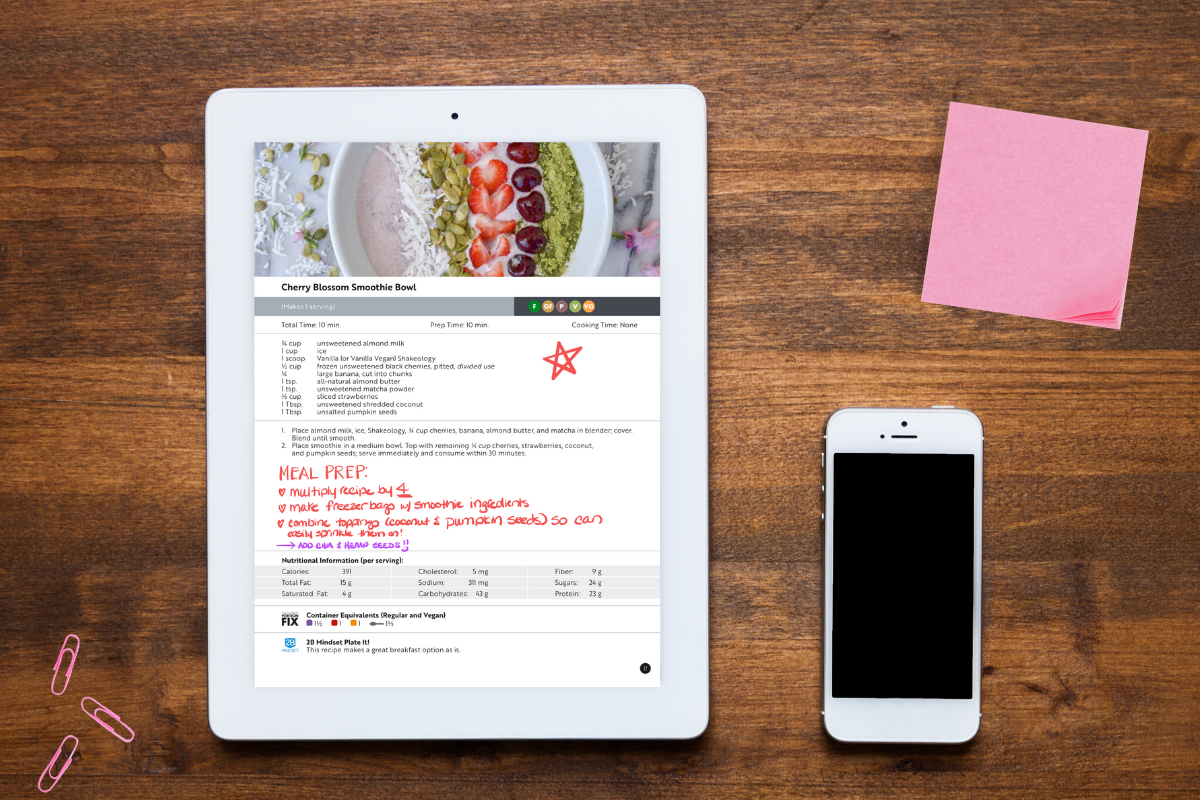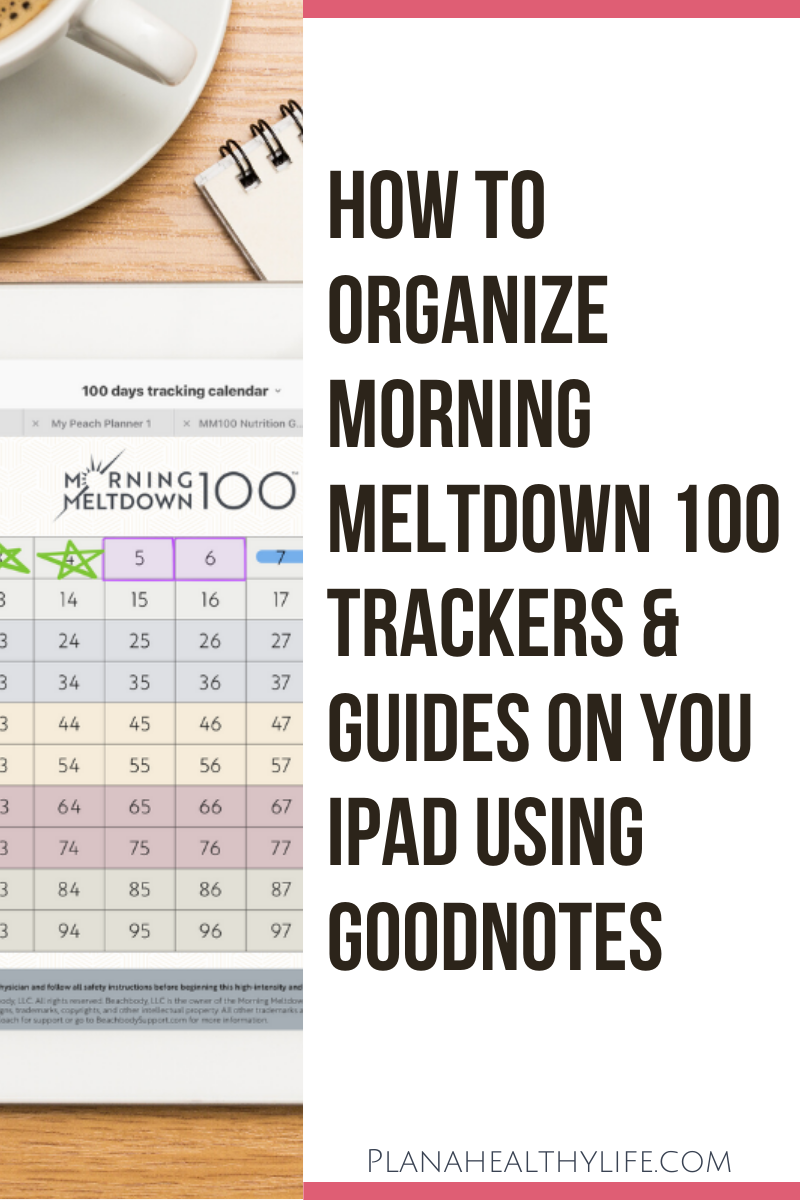How to Organize Morning Meltdown 100 Trackers and Guides on your iPad Using the GoodNotes App
Go paperless with Morning Meltdown 100 by organizing the workout tracker, Nutrition Guide and Recipe Book, Be 100 Journal, and Getting Started Guides in one place on your iPad, using the GoodNotes app. This video tutorial demonstrates how to organize the digital files AND use an Apple Pencil or stylus to track your workouts, add notes to recipes, fill in the daily workout journal, add photos for a personalized digital workout planner, and more!
How to organize Morning Meltdown 100 trackers and nutrition guides on your iPad using the GoodNotes app.
If you are doing Morning Meltdown 100, or any of the Beachbody workout programs, and you have an iPad, you can easily organize all your digital materials in one place, the GoodNotes app. Inside GoodNotes (or similar note-taking apps like Notability) you can use text, handwriting, and photos to mark up those documents to check off your workouts, make notations about recipes and meal planning, and track your progress.
All without printing worksheets or harming a single tree!
In this post I’ll share:
Why it’s a good practice to have all your Morning Meltdown 100 (or other Beachbody program) materials organized in one easy-to-find place.
How to organize your Beachbody digital materials (trackers, food guides, etc.) inside of the GoodNotes app.
The supplies you will need.
How to edit and markup those files with text, handwriting, and photos to track your progress and make notes along the way.
All of the information in this blog post is in the video below. But if you prefer to read, scroll down!
This post contains affiliate links. For more information, see my disclosures here.
Or you can watch the video on YouTube by clicking HERE.
Because I got a teeny tiny bit chatty (ok, a LOT chatty), here are timestamps for the video:
Timestamps:
00:26 What you will learn in this video
01:10 Why it's a good idea to organize your Beachbody materials in one place (GoodNotes)
02:04 The supplies you need (Beachbody on Demand files, iPad, GoodNotes app, Apple Pencil or stylus)
03:00 3 steps to download, import, and organize your Beachbody materials
03:40 How to download Morning Meltdown 100 materials from Beachbody on Demand
04:50 Save to cloud-based storage
07:20 How to import files into GoodNotes
08:05 Create a new folder and name it "Morning Meltdown 100)
08:30 Import files to the Morning Meltdown folder
09:45 How to markup your files using basic GoodNotes editing functions
10:44 How to track workouts using highlighter
11:55 How to track workouts using the pen tool and your Apple Pencil
12:40 Using the shape tool to make straight lines
13:06 How to track workouts using digital stickers (inserting images)
13:55 All about the Morning Meltdown 100 nutrition guide
14:20 Choose your weight loss goal (and how to note that in GoodNotes)
16:05 How to make notations on the recipes inside the nutrition guide (and some notes you may find helpful)
18:40 The Be 100 Journal and how to use it
19:50 Designing a morning routine - adding checkboxes and text tool
24:45 The "before" tracker - adding photos from camera roll or files, cropping
26:54 The daily workout journal pages
27:58: How to add new pages for journaling or a food log
Why organize your Morning Meltdown 100 (or other Beachbody) program materials in GoodNotes?
It’s good to have everything in one easy-to-find place so you’re not wondering where your workout tracker is, and hunting for the nutrition guide when it’s time to meal plan for the week.
You can track your workouts and note the weights you used for workouts right on your iPad. No more printing out paper trackers!
You save trees by doing everything digitally. Paperless is a brilliant thing!
You can “write” on the PDF Beachbody documents with text or handwriting to add notes about your workouts, recipes, and meal plans.
You can add additional pages or notebooks to create a Morning Meltdown 100 (or other program) food journal, to track your progress with stories, journaling, and photos.
The supplies you need:
Access to your Morning Meltdown 100 (or other Beachbody program)digital files (found in your Beachbody on Demand account).
An iPad or tablet (I’m demonstrating on my iPad Pro 10.5 inch). This is a more recent iPad.
The GoodNotes app, found in the Apple store.. (You can also use Notability, and possibly other note-taking apps, but I am demonstrating with GoodNotes.)
A stylus or Apple Pencil. (If your iPad is Apple Pencil compatible I HIGHLY recommend spending the extra $$ for the Apple Pencil. I started out with a cheaper stylus and it was awful, lol.).
3 simple steps to organizing your Morning Meltdown 100 materials inside of GoodNotes.
Step 1: Download your Morning Meltdown 100 (or other Beachbody program) materials from Beachbody on Demand and save to cloud-based storage.
I demonstrate in the video saving my files to Microsoft OneDrive which is what I have been using for years. You can also save to the Apple Cloud, Google Drive, Dropbox, or other cloud-based storage so you can access the files on your iPad.
For Morning Meltdown 100 I downloaded these materials:
Getting Started Guide
Be 100 Daily Journal
Nutrition Guide and Recipe Book
100 Workout Tracker
Step 2: Open the GoodNotes app and Import the Morning Meltdown materials you saved.
In GoodNotes create a new FOLDER and name it “Morning Meltdown 100”
In that new folder click the + button and IMPORT each of the Morning Meltdown documents.
Step 3: Use text, handwriting, and/or images to edit your workout trackers and nutrition guides.
Please refer to the video to see how to add text, handwriting, doodles, images, etc. to edit your Morning Meltdown 100 materials!
Refer to the video to see how to add text, handwriting, photos to your Beachbody documents.
In the video I go over how to use the basic features of GoodNotes to edit your Beachbody documents (the timestamp is 9:45.) I also give you some coaching advice (I’m a Beachbody Coach and can’t help myself!) for getting the best results from Morning Meltdown 100.
If you want to go paperless, or you just want to have all your Morning Meltdown 100 materials organized in one place WITH the ability to edit and make notes, I hope you found this video tutorial helpful.
For more information on Morning Meltdown 100, see these posts:
Don’t forget to PIN this post so you can find this post in the future!