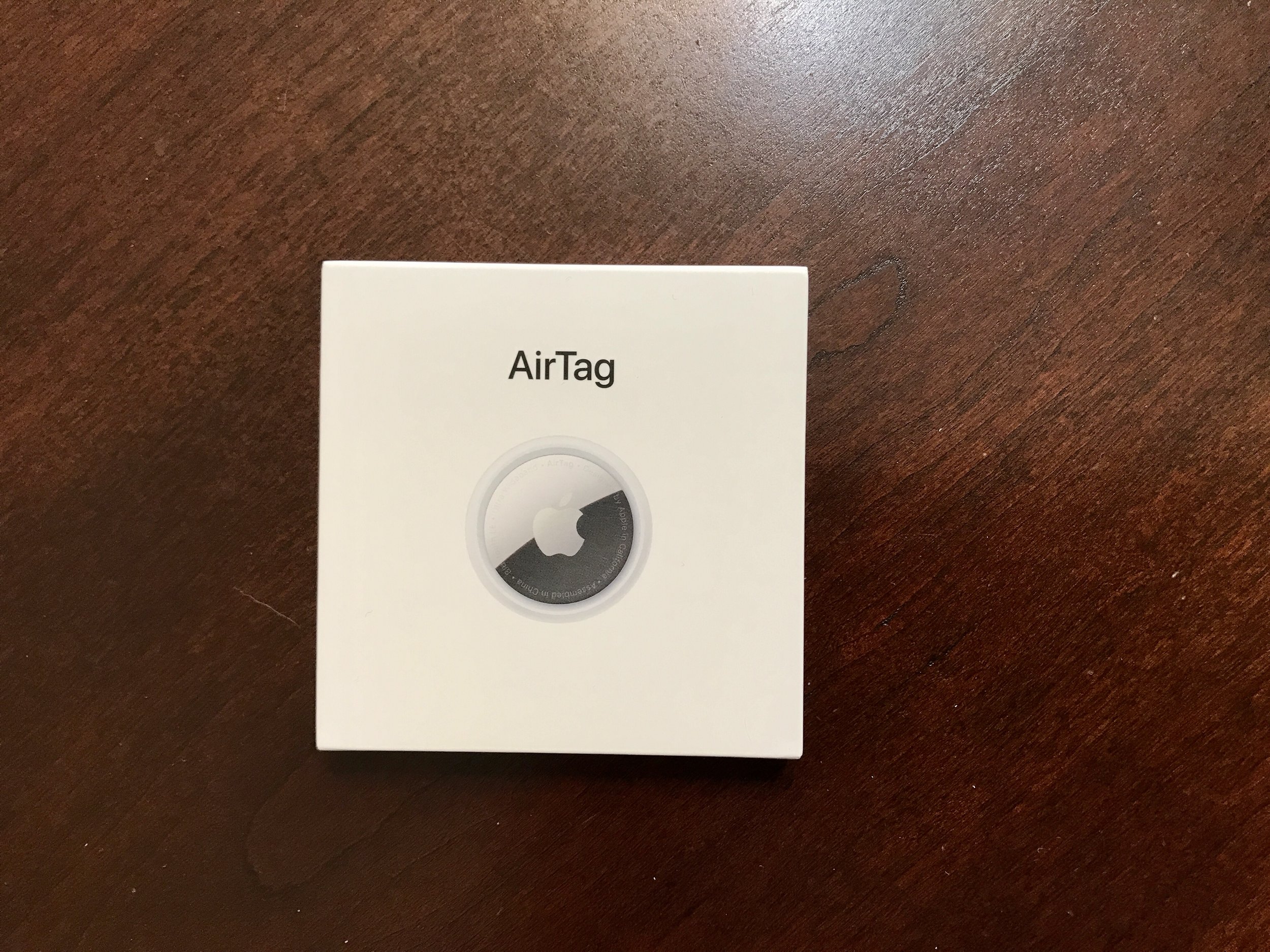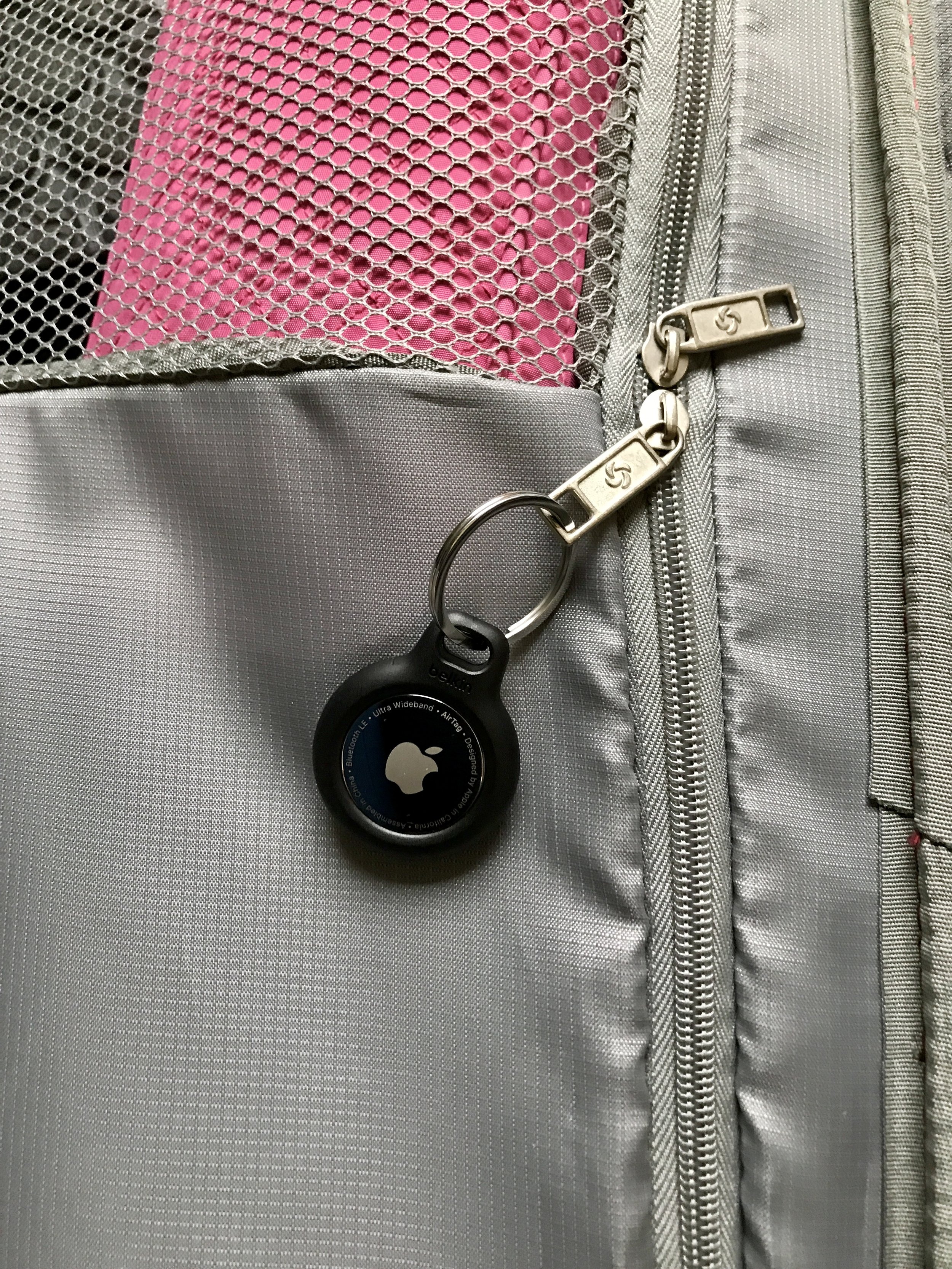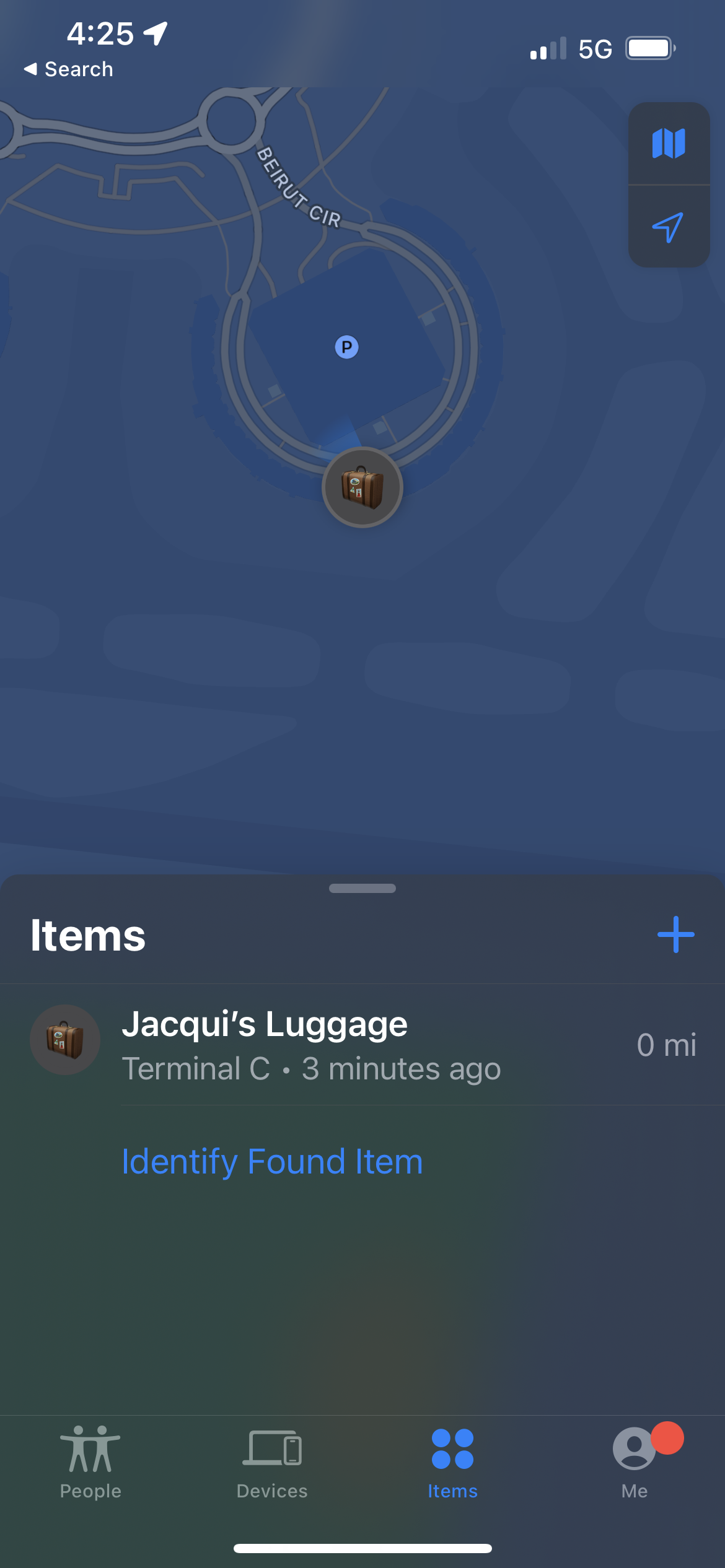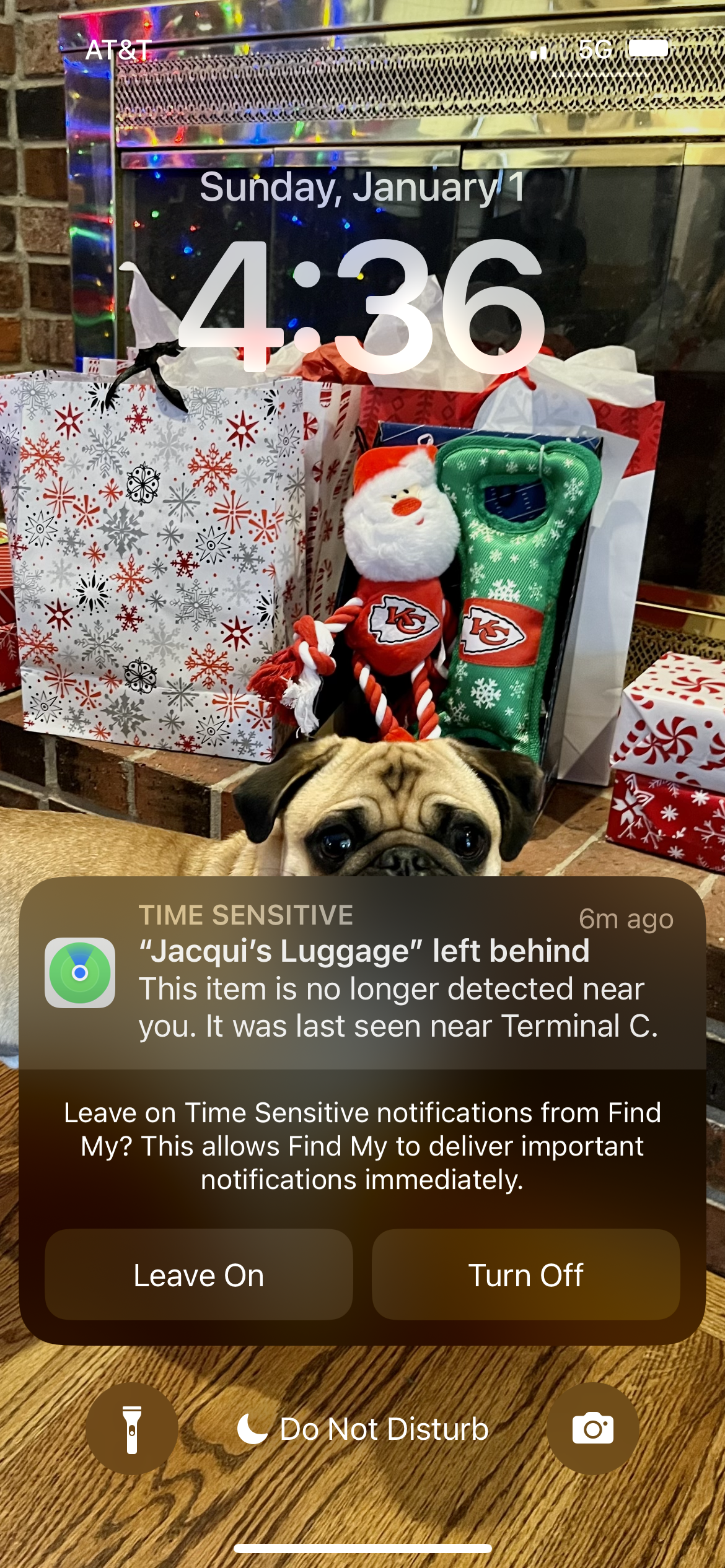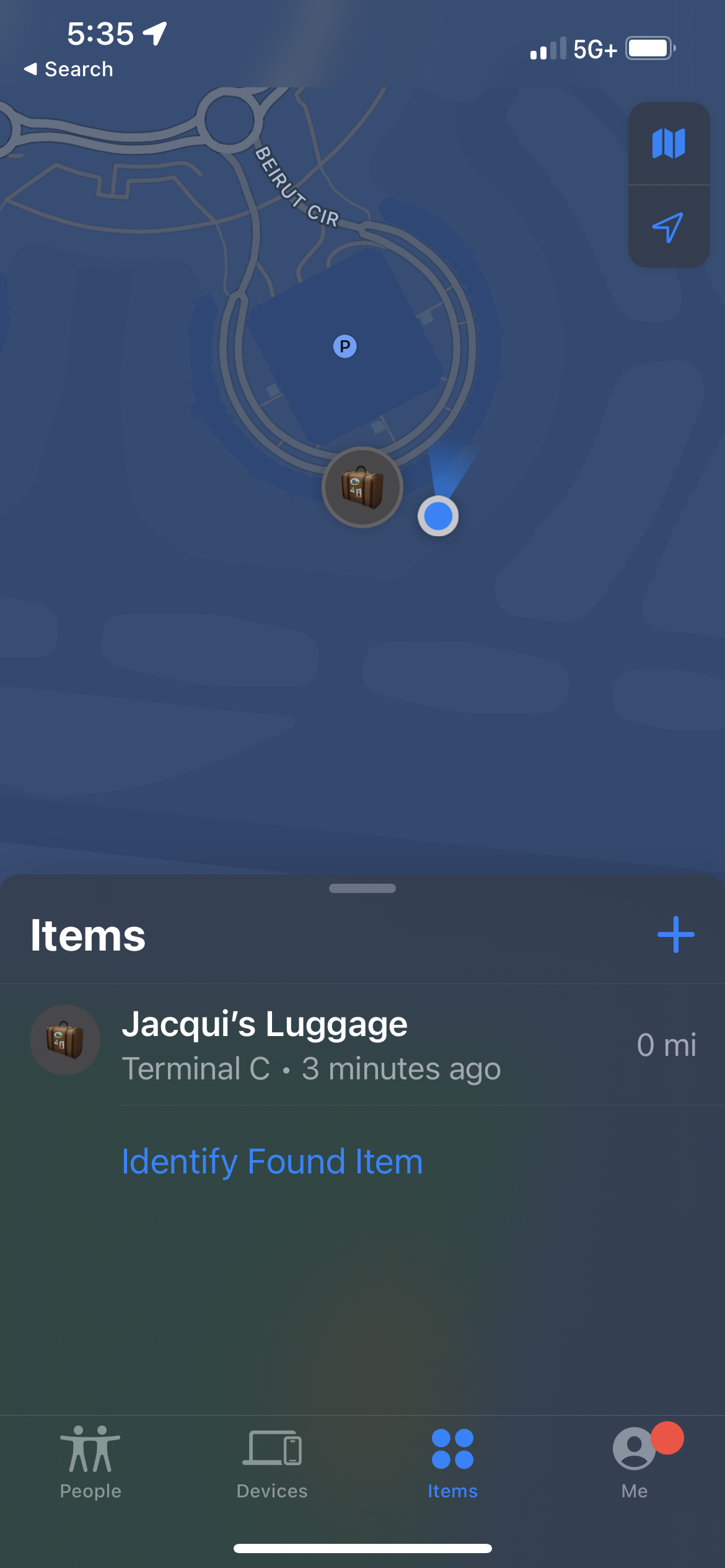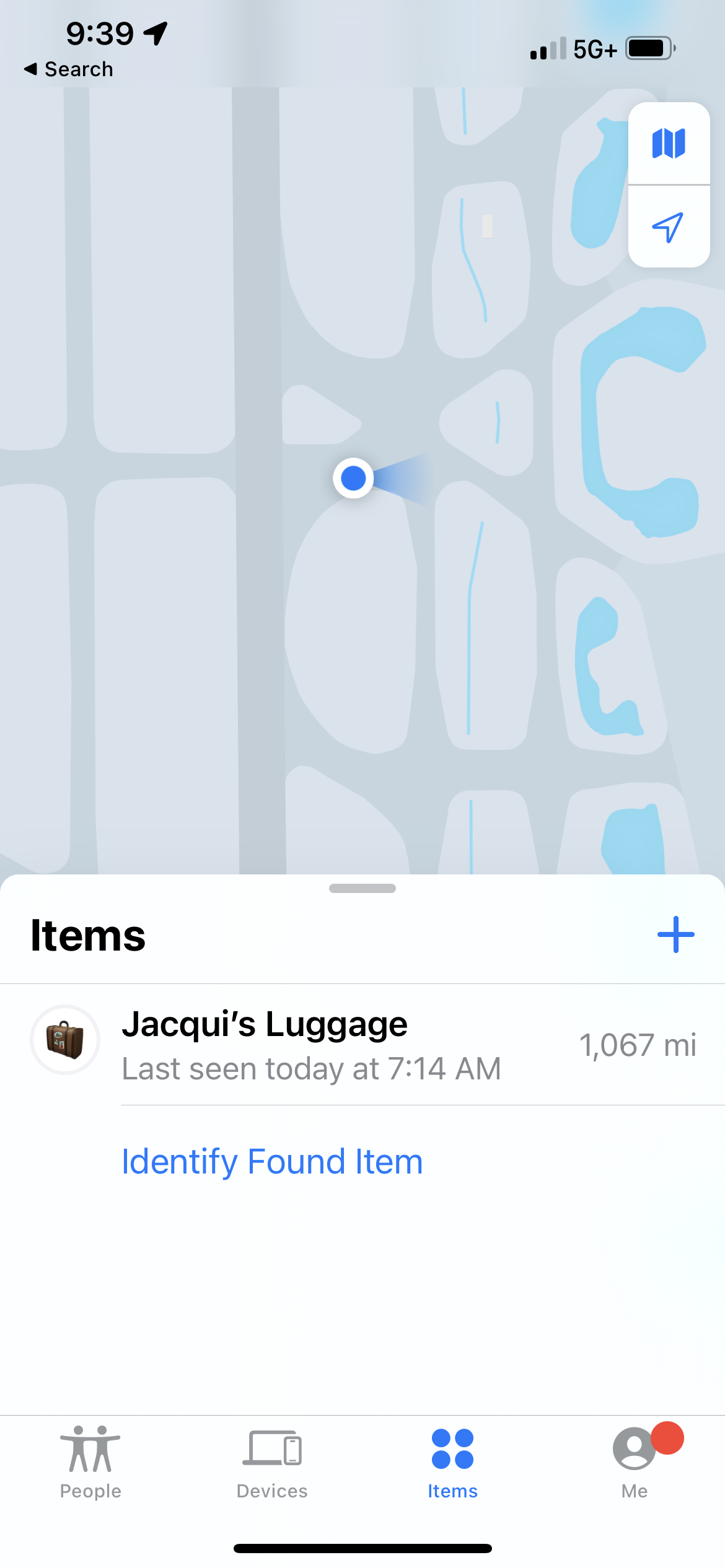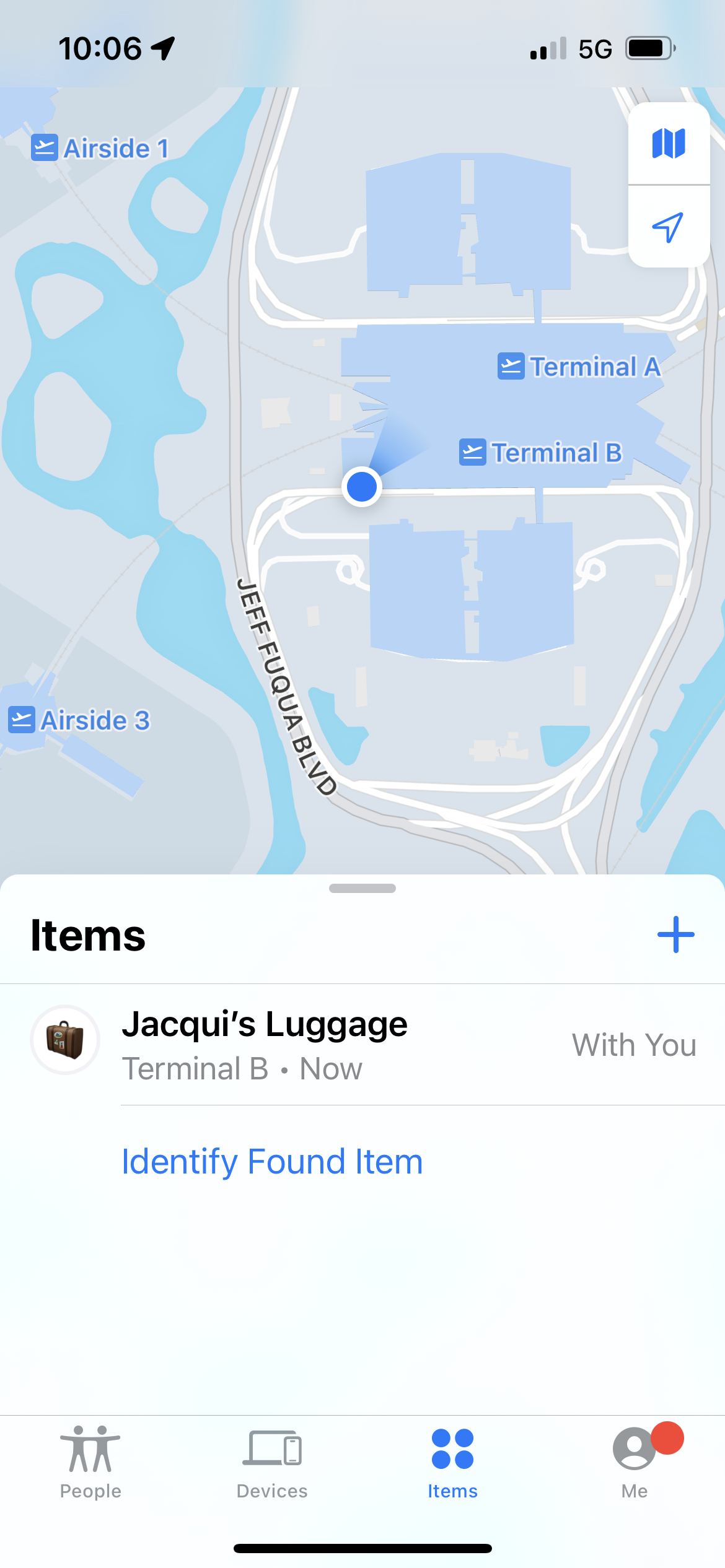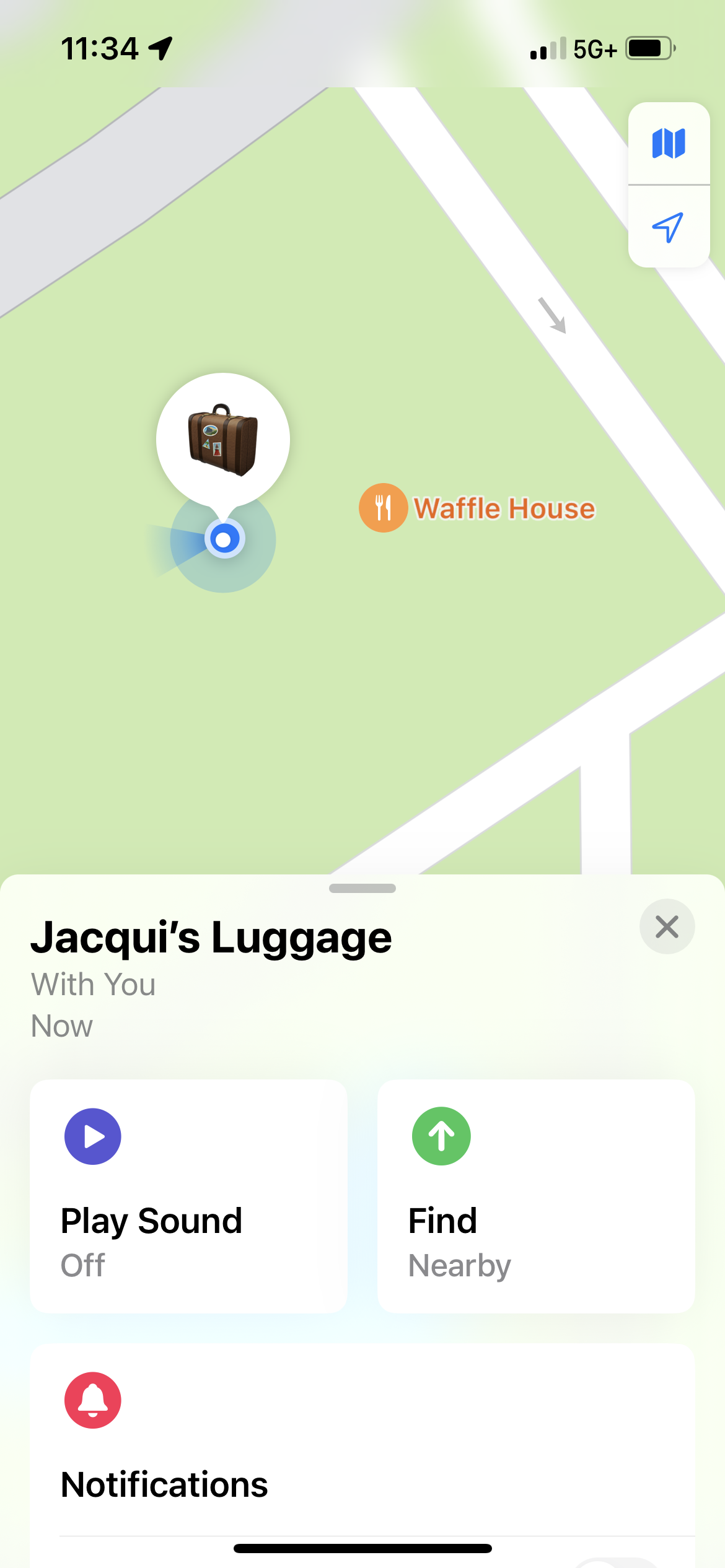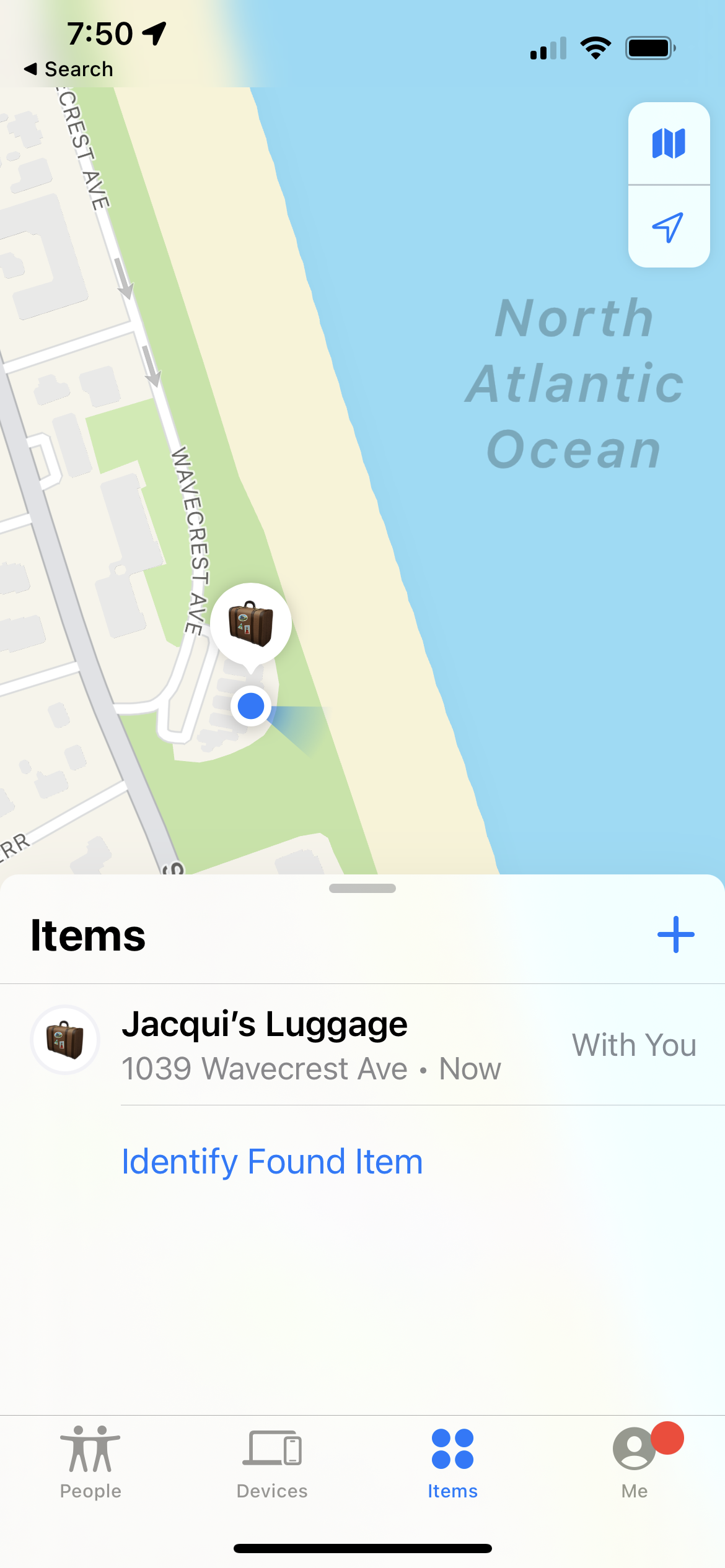How to Use Apple AirTags To Track Your Luggage in 2023
Unless you've been purposefully avoiding the news or social media, you probably heard about the great Southwest Airlines travel debacle of Christmas 2022. Thousands of flights were canceled over several days which left tens of thousands of travelers stranded and angry, and many were separated from their luggage for days.
This was just the latest travel fiasco in recent times but one that caused me lots of stress, since I had a New Year's Day flight on Southwest to Orlando for a vacation I had been looking forward to for MONTHS.
Photos of lost suitcases piled high in airports across the country, and horrific tales of stranded travelers left me shaken and anxious. It also inspired me to learn more about Apple AirTags, something I had heard of before but wasn't exactly sure what they did, how they worked, or if I had any use for one.
I decided I needed an AirTag for peace of mind. There are so many things about travel that are out of our control, but at least knowing where my luggage was would not be one of those things.
In this post I'll share:
Exactly what Apple AirTags are and what they do
Step-by-step (with pictures) how to set up Apple AirTags
The best place to put your AirTags on your luggage
How to track your luggage using AirTags and the Find My app
What to do if your luggage doesn't arrive at your destination
I’ll show you the tracking data for my luggage
And I'll answer lots of other questions you might have about Apple AirTags
This post may contain affiliate links for your convenience. This means if you make a purchase, I will receive a small commission at no extra cost to you. For more information, see my disclosures here.
What are Apple AirTags?
Apple AirTags are small tracking devices (slightly larger than the size of a quarter) that you can attach to your personal items, such as keys, wallets, and bags. They are connected to your Apple ID and allow you to locate your items if they ever get lost or misplaced. AirTags can be tracked using the "Find My" app on an iPhone, iPad, or Mac. With AirTags, you can easily keep track of your belongings - like your luggage - and never worry about losing them again.
Exactly how to use an Apple AirTag to track your luggage.
Step 1 - Purchase an Apple AirTag.
You can purchase an Apple AirTag from any Apple Store, the Apple Store website, Amazon, and major retailers like Target, Walmart, and Best Buy.
An individual AirTag is $29. A four-pack of AirTags is $99.
I ordered mine from Amazon and it arrived the next day.
Recommended, but not absolutely necessary, is an AirTag holder.
Apple makes a leather key ring in some trendy colors for $35 (see it on Amazon), but I opted for the more budget-friendly Belkin holder at $12.99 (see it on Amazon).
Step 2 - Pair the AirTag with your iPhone.
Go to the Home Screen on your iPhone.
Open the AirTag packaging and remove the battery tab from the AirTag and hold it near your iPhone.
Tap Connect on the screen of your iPhone.
4. Choose a name from the list. I selected “luggage.” Or you can create a custom name or use an emoji to designate your luggage or another device you want to track.
5. Tap Continue to register the item to your Apple ID, then tap Finish.
Step 3 - Place the AirTag INSIDE your luggage.
The most important thing is to place the AirTag in a secure location (like a zippered pocket) INSIDE your luggage. Do not attach it to the outside of your suitcase.
If you are using an AirTag holder like I am, you can loop it through a zipper pull. Make sure that the tag is secure.
Step 4 - Use the Find My app to see the location of your luggage at all times.
RELATED: If you fly more than once a year it’s worth investigating if TSA PreCheck is right for you. I love skipping the long security lines and leaving my shoes on while breezing through the TSA line. Learn how to get TSA PreCheck in 4 easy steps.
What is the Apple Find My app?
The Apple Find My app is an app that helps you locate your Apple devices, such as iPhones, iPads, Macs, and Apple Watches. It allows you to view the location of your device on a map, set up notifications when a device moves, and even remotely erase your device data if it is lost or stolen.
The Find My app is automatically installed on iPhones. It is a great tool to help you locate your device if it is ever misplaced or missing. You can also use the app to find people, who have also enabled location sharing on their devices.
Exactly how to find your luggage that has an Apple AirTag attached to it?
The best way to find your luggage with an Apple AirTag attached to it is to use the Find My app on your iPhone or iPad.
Simply open the app, tap on the item you want to locate, and the map will show you its exact location.
If the item is out of range, you can also get notifications when it moves.
You can also use the AirTag to play a sound, which can help you find your luggage in a crowded area.
Real-time Tracking of My Luggage.
I thought it might be fun to see the adventure my overly stuffed suitcase took on my trip from Kansas City to Indialantic, Florida. All the info was gleaned from Apple’s Find My App.
I checked my bag at the Kansas City Airport at the ungodly hour of 4:25 am!!!
The Find My app shows a map of my suitcase at the terminal with me.
Here’s my bag right where I checked it - Terminal C of the Kansas City Airport.
My bag is on the move! I got my first notification that my luggage was not with me.
You can choose to continue to get notifications when your luggage is out of your presence, but I turned it off since I knew my suitcase was going on a journey!
My first notification that my suitcase was not with me. I turned off notifications at this point since I knew the bag would be moving (hopefully to Orlando).
5:35 AM and I’m on the plane but it looks like my suitcase isn’t. I was mildly worried at this point.
You’ll notice a bright yellow engine in my flight photo. Since Southwest continued to have massive flight cancellations for multiple days around and after Christmas, we cancelled Southwest and booked a flight with Spirit Airlines. It may be no-frills, but it got us to Orlando!
Up in the air and I’m crossing my fingers my suitcase is too!
As soon as we landed I checked the Find My app. At first, it showed my luggage back in Kansas City, 1067 miles away! (Spoiler alert: the AirTag just had to ping with an iPhone to give me updated information which I had a few moments later.)
After a few minutes the Find My app showed my suitcase in the Orlando Airport terminal.
Phew, it’s here! You just need go give the Find My app a minute or two to update.
Reunited, and it feels so good!
I picked up my suitcase off the baggage carousel and I’m happy to have all my beach supplies with me.
We started the hour-long drive from Orlando to our VRBO rental in Indialantic and thought I’d keep tabs on my suitcase - even though it was safely in our rental SUV.
On the road to our vacation condo in Indialantic, Florida.
But first, lunch at Waffle House.
The Waffle House Bacon, Egg, and Grits Bowl is my guilty pleasure. It tastes even better on vacation.
Not surprisingly, my suitcase is still safely with me!
Finally arrived at our beach house for the week. After all the travel I’m ready for a little tropical paradise.
And my luggage is here too!
I’ll spare you the screenshots from my flight home, but TRUST ME I tracked to see if my suitcase made it onto the plane and back home to Kansas City.
Thankfully I had no issues with lost luggage, but it is nice to know how accurately the Apple AirTag tracked my suitcase’s location. If my suitcase was lost, I could provide screenshots and detailed information to my airline.
Frequently Asked Questions About Using Apple AirTags to Track Luggage
Exactly how does the Find My app track your luggage?
AirTags don’t magically know their location. It’s iPhones that do the location detective work. AirTags send out a very small Bluetooth signal. When there are lots of iPhone users in the area of your AirTag, the GPS will update fairly frequently and will have a very precise location.
If your AirTag is in an area with few to no iPhone users, the GPS won't update AS fast as it would when your AirTag is in an area with lots of iPhone users.
So the location is updated frequently when your bag is in an airport terminal with lots of iPhone users. When your suitcase is on the baggage cart being driven to the plane on the tarmac for loading, your luggage’s location may not be detected right away.
Do you need an Apple AirTag to track your luggage if you fly carry-on only?
If you typically fly carry-on only, you may not need an Apple AirTag to track your luggage. That said, AirTags can be helpful if you're worried about your luggage going missing or if you need to find it quickly at a crowded airport. Ultimately, the decision is up to you and your level of travel anxiety.
Do Apple AirTags work in the US only?
Apple AirTags are currently only available in the US. However, Apple has stated that they plan to roll out the product to more countries in the near future. You can stay up to date on AirTag availability in your region by visiting Apple's website.
Do you have to have an iPhone to use Apple AirTags?
You don't have to have an iPhone to use Apple AirTags. AirTags are designed to work with many Apple devices, including iPhone, iPad, iPod touch, and even Mac. They can also be used with any device that runs iOS 14.5 or later, including Android devices.
RELATED: If you ever wondered what it was like to fly during the height of the pandemic, it was SURREAL. I take you behind the scenes when I flew in April of 2020 with photos and videos.
How long does the battery last on an Apple AirTag and how do you know when it needs to be replaced?
The battery on an Apple AirTag is designed to last for up to one year and can be easily checked to see if it needs to be replaced.
To check the battery, simply press and hold the AirTag button to view the battery level indicator. A green light indicates that the battery is still strong, while a yellow light indicates that the battery is beginning to run low. If you see a red light, it's time to replace the battery.
I hope this helps you understand how easy it is to use an Apple AirTag and how they can be useful in tracking lost luggage. While there are many things we do not have control over while traveling by plane, at least knowing the location of our luggage can be comforting.
Happy Travels!
—Jacqui @PlanAHealthyLife