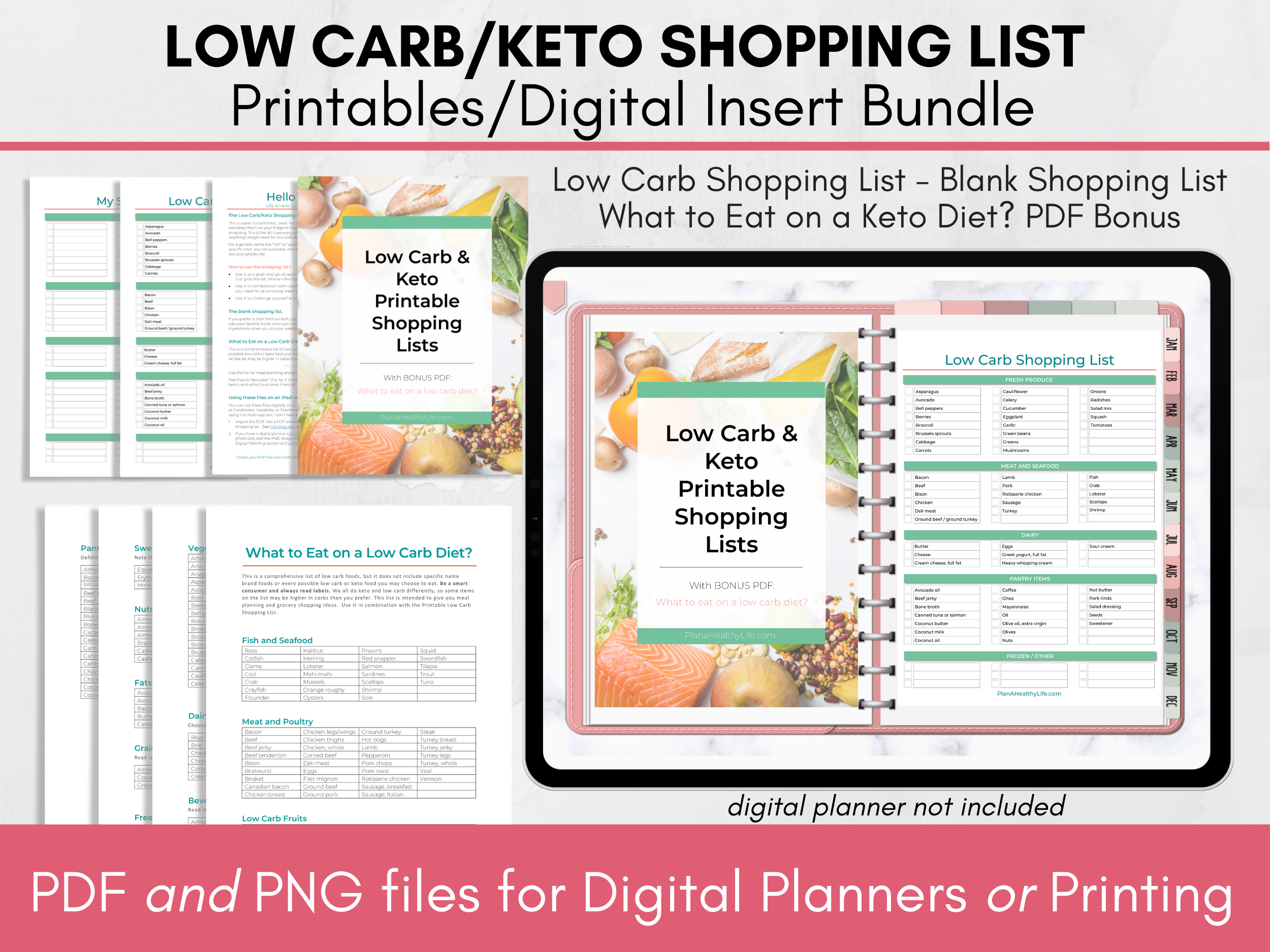







PRINTABLE Low Carb/Keto Grocery Lists plus Bonus: What to Eat on a Low Carb Diet
$5.00
Do you feel frustrated when it comes to shopping for your low carb or keto diet? Do you just need a simple shopping list to grab and go to the grocery store? I've got you covered.
You'll receive:
A super streamlined PRINTABLE LOW CARB SHOPPING LIST with healthy low carb foods, organized into categories.
A BLANK GROCERY LIST for those weeks you want to totally customize your shopping list.
Simple instructions and tips how to use the grocery lists.
PDF BONUS: What to Eat on a Low Carb Diet. This is a comprehensive list of low carb foods to give you meal planning and grocery shopping ideas. Use in combination with the Low Carb Shopping List.
These letter-sized PDF printable shopping lists are designed to be simple and functional, and will save you time both in meal planning and in the grocery store.
File(s) Included:
A 4-page PDF file with title page, Low Carb Shopping List, Blank Shopping List, and instructions, US Letter Size 8.5x11, designed for printing.
A zip file with 4 PNG images (title page, Low Carb Shopping List, Blank Shopping List, and instructions) for use in a digital planner. (Digital planner not included in this listing.)
BONUS: A 4-page PDF file "What to Eat on a Low Carb Diet"
TO USE AS A TRADITIONAL PRINTABLE:
1 - Open the PDF file using free Adobe Acrobat Reader.
2 - Print on a home printer or at an office supply or print store, such as Office Depot. This document will print on standard 8.5x11 letter-size paper.
3 - Use single pages on a clipboard, or punch holes and put multiple pages in a 3-ring or disc-bound binder.
TO USE A PDF ON AN iPAD:
You will need an iPad, an Apple Pencil or stylus, and a PDF-annotating app such as GoodNotes or Notability. (I use GoodNotes.) Note: there are no clickable links in this PDF.
1 - Open the GoodNotes or Notability app.
2 - Import the PDF.
3 - Use the Apple Pencil or stylus to "write" on the iPad, or use the text tool inside the app.
TO USE THE PNG'S INSIDE A DIGITAL PLANNER:
You will need an iPad, an Apple Pencil or stylus, GoodNotes or other PDF-annotating app, AND a digital planner (which is a PDF document with clickable links - not included in this purchase).
1 - Save the PNG images to either your camera roll or cloud-based storage so you can access them on your iPad.
2 - Inside the GoodNotes (or other) app, open your digital planner to the place you wish to add the digital inserts.
2 - Click on the Photo tool, locate the PNG files you want to use, add them to your planner, and resize to fit the page.
You can also use this PDF an an Android tablet with an app such as Xodo. I don't have an Android so a quick Google search will give you info how to import a PDF into Xodo.
See the Video Tutorials Library for step-by-step instructions to install and begin using your planner.
Important Notes
These are HIGH QUALITY 8.5x11 LETTER SIZE PDF FILES available for INSTANT DOWNLOAD.
PRINT UNLIMITED TIMES. Once purchased, you can print as many times as you'd like for your personal use. The printable worksheets are formatted to be printed on standard 8.5" x 11" printer paper.
The PDF files are NOT editable.
Due to the nature of the products (digital file), items are not returnable. If there is a mistake or something is not right, please contact me and I will do everything I can to correct the problem.
Because this is a PDF printable file, you will not receive anything in the mail.
These files are for your personal use only. They cannot be shared, distributed, or posted online.
